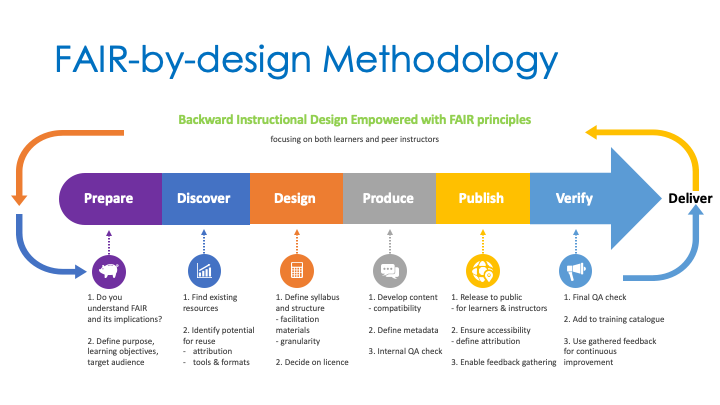FAIR-by-Design methodology
Under Development!
This tutorial is not in its final state. The content may change a lot in the next months. Because of this status, it is also not listed in the topic pages.
OverviewQuestions:
Objectives:
How to develop FAIR learning materials?
How to incorporate the FAIR principles in the instructional design process?
Design FAIR learning materials
Structure FAIR learning materials
Create and publish FAIR-by-Design learning materials
Assess FAIR-ness of learning objects
Time estimation: 20 minutesLevel: Introductory IntroductorySupporting Materials:Published: Oct 17, 2024Last modification: Oct 17, 2024License: Tutorial content is licensed under Creative Commons Attribution 4.0 International License. The GTN framework is licensed under MITpurl PURL: https://gxy.io/GTN:T00465version Revision: 1
Welcome to the FAIR-by-Design Methodology Microlearning GTN adapted tutorial.
AgendaBelow are the main stages of the FAIR-by-Design Methodology Filiposka et al. 2023 that will help guide you on your journey of creating FAIR learning materials.
The FAIR-by-Design Methodology is defined in a number of stages that help you incorporate the FAIR principles into the backward learning instructional design process so that the final output are FAIR learning materials from both learners and instructors perspective:
- Prepare
- Do you understand FAIR and its implications
- Define purpose, learning objectives, target audience
- Discover
- Find existing resources
- Identify potential for reuse
- Design
- Define the syllabus and structure
- Identify granularity
- Define facilitation materials
- Produce
- Develop content using common apps and file formats
- Define machine readable metadata
- Perform internal QA check
- Publish
- Define license and other related info
- Release for instructors and learners
- Enable feedback gathering
- Verify
- Final QA check
- Use gathered feedback for continuous improvement
- Continuous Improvement
- Create a list of potential improvements
- Choose a set of improvements to be implemented
- Start a new release cycle
Review each stage and the essential steps that it includes.
Essential information about the original microlearning unit that this adaptation is based on can be found in the About section.
If you have any questions at any stage on your journey do not hesitate to contact the FAIR-by-Design methodology team.
May all your materials be FAIR!
Main stages
Stage 1 - Prepare
Before anything else, preparation is the key to success!
First things first: What is FAIR?
Question: What is FAIR?The editable learning material has a unique and persistent identifier (PID) and is described with sufficiently detailed metadata.
The human and machine readable metadata and object are stored in a trusted repository with clear authentication and authorization procedures.
The metadata describing the learning material follows a the RDA minimum metadata schema combined with agreed-upon controlled vocabularies. Formal, accessible, shared, and broadly applicable language(s) and format(s) are used to develop the material.
The learning material has a clear usage license (CC-BY-4.0 recommended) and accurate information on provenance.
Follow the FAIR in a nutshell tutorial available on GTN
Follow the FAIR Galaxy Training Material tutorial available on GTN
Adopt a metadata schema
If you are not using a discipline specific metadata schema, then, to ensure that your learning materials are appropriately described using a common approach, you should adopt the:
Go to the RDA Minimal Metadata Set for Learning Resources description details
The following are the fields described in the RDA Minimal Metadata Set divided into three categories:
- Title = The human readable name of the resource
- Abstract / Description = A brief synopsis about or description of the learning resource
- Author(s) = Name of entity(ies) authoring the resource
- Primary Language = Language in which the resource was originally published or made available
- Keyword(s) = Keywords or tags used to describe the resource
- Version Date = Version date for the most recently published or broadcast resource
- URL to Resource = URL that resolves to the learning resource or to a “landing page” for the resource that contains important contextual information including the direct resolvable link to the resource, if applicable.
- Resource URL Type = Designation of the identifier scheme used for the resource URL, e.g., DOI, ARK, Handle
- License = A license document that applies to this content, typically indicated by URL
- Access Cost = Choice stating whether or not there is a fee for use of the resource (yes, no, maybe)
- Target Group (Audience) = Principal users(s) for which the resource was designed
- Learning Resource Type = The predominant type or kind that characterizes the learning resource
- Learning Outcome = Descriptions of what knowledge, skills or abilities a learner should acquire on completion of the resource
- Expertise (Skill) Level = Target skill level in the topic being taught; example values include beginner, intermediate, advanced
More on the RDA minimal metadata schema here Hoebelheinrich et al. 2022
- When developing materials in GTN, this information should be included in the Tutorial.md file header metadata.
- Most of the fields are already defined in the GTN Tutorial metadata schema. The ones that are missing can be added using the “extra” field.
Start Ideating
Step 1
What are your desired effects, i.e. learning outcomes?
Step 2
How are you going to assess the learners achievement?
Step 3
How should you structure the material to provide effective learning experience?
Define
Question: PurposeWhen and how the learning materials can be used and for what purposes?
Question: Target AudienceIs there anything specific that needs to be taken into account, such as cultural context?
Question: PrerequisitesWhat does the target audience need to know or understand before starting the learning process?
Question: ScopeIs it going to be a single learning unit, or a group such as a course?
Question: Learning ObjectivesWhat competences will be gained after successful completing of the learning process?
Objectives should be specific, measurable, attainable, relevant and time-bound.
Formulate the objectives as actionable verb + observable knowledge, skill, attitude, behavior or ability.
Go to the full description of FAIR-by-Design Methodology: Prepare stage …
Stage 2 - Discover
Greater even than the greatest discovery is to keep open the way to future discovery.
Get inspired
Reusable materials can be found anywhere. These are just some examples:
GTN
OER
EOSC
- EOSC Training catalogue on the EOSC Marketplace
- Most EOSC projects have their own training catalogues and/or platforms.
General
- Creative Commons Search - content provided under a CC license
- Zenodo - a multi-disciplinary open repository
- OSF - a free, open research platform
Potential for reuse
Warning: Respect the licenses, to be respected!
- Materials with non-permissible licenses can be used for inspiration only.
- Materials with permissible licenses should be reused based on the license rules.
Don’t forget the multimedia search
Different learners have different learning modalities (read/write, auditory, visual, kinesthetic). To elevate the learning experience you should use all types of multimedia in your learning materials.
Go to the full description of FAIR-by-Design Methodology: Discover stage …
Stage 3 - Design
Design is intelligence made visible.
Now it’s time to brainstorm.
Concept map
Step 1: Build a concept map of your learning materials.
Read about Concept Maps in the Design and plan session, course, materials tutorial available on GTN
Step 2: Make sure you align your concept map with the MVS profiles.
The aligned MVS profile can help you crystallize the learning objectives using the MVS taxonomy.
Each MVS profile defines a list of technical and soft skills required for the profile. Think on how to incorporate both aspects in your learning materials.
Go to the MVS profiles catalogue
Structure is everything
Commentgalaxy-gear Use an intuitive logical organisation of all learning materials.
Commenttool-versions The goal is for other people to easily reuse a single item (plan, activity, unit, assessment, …).
Commentgalaxy-dataset-map Take advantage of a hierarchical structure to combine learning units into larger compositions.
Hands On: How to organise the filesGTN defines a specific hierarchical structure that needs to be followed when developing learning materials.
Comment: Syllabus is readyYou should by now have the first draft of your syllabus. It contains all the fields from the RDA min metadata set plus the high level topics covered by the learning material.
GTN provides a readily available feedback form that is automatically added at the end of each tutorial. The feedback form is used to gather quantitative and qualitative feedback.
Follow the Assessment and feedback in training and teachings tutorial available on GTN
A facilitation guide should help prepare for the actual training.
The facilitation guide kit includes documentation of the process of organising and running a training. What different people need to have, know and do so that everything runs smoothly.
Follow the Organizing a workshop tutorial available on GTN
Follow the Running a workshop as instructor tutorial available on GTN
Another option is to use something like the TRIPLE project TRAINING TOOLKIT.
Question: What about instructor notes?They need to be detailed enough so that anyone can reuse the learning content, especially slides properly.
Any specific information relevant for instructors that would like to organise a training based on your GTN tutorial content should be added in Details box.
This practice significantly increases the reuse potential of the material.
How to design the learning content
Read more about the Hunter Model.
curriculum 1. Set Learning Objectives
What is the goal?
pref-identities 2. Identify Needs
How to get there?
galaxy-panelview 3. Plan
Share the agenda.
version 4. Hook
Why is the content important?
galaxy-wf-edit 5. Instruct
Watch how I do it.
galaxy-rulebuilder-history 6. Practise
You help me do it, I'll watch you do it.
galaxy-barchart 7. Wrap-Up
Foster retention and reinforcement.
license 8. Evaluate
Monitor progress.
galaxy-history-answer 9. Reflect
How did it go?
Go to the full description of FAIR-by-Design Methodology: Design stage …
Stage 4 - Produce
To contrive is nothing! To construct is something! To produce is everything!
Choose Tools & Formats
Choose an environment for producing the learning material that will enable multiple people to work on the same material at one.
- GitHub is one of the most popular options at the moment (find out more here)
- GTN is also based on GitHub and defines specific procedures on how one can contribute and collaborate using GitHub
Follow the Contributing with GitHub via its interface tutorial available on GTN
Follow the Contributing with GitHub via command-line tutorial available on GTN
- Versioning helps you maintain control over your changes.
- GitHub natively provides versioning and history retention that help easy roll back to an earlier stable state.
- For other people to reuse the materials they should be made available using open file formats.
- GTN promotes the use of the MD open file format for the main learning content empowered with open scientific notebooks and workflows.
- If you use close file formats then you MUST clearly state the tools that have been used in more details.
- Don’t forget to include different types of multimedia to provide support for different learning modalities: read/write, auditory, visual, kinesthetic.
- In addition to hands-on exercises, GTN also provides support for audio and video modalities.
- The MD and supporting files are the main files used for development of the content. These files are what matters for you and other instructors.
- Based on the editable files, GTN automatically generates the final (non-editable version) in HTML (and PDF). These are shared with the learners.
- GTN takes care of the revision numbering for you.
Truly FAIR learning materials enable co-creation with external parties. GitHub is a collaborative environment that supports co-creation in every step of the learning materials development and revision process. The GTN fork-and-pull process of contributing to the learning material is a clear example of co-creation implementation.
Plan to reuse existing material?
Check the license
The existing materials you are reusing are available under a CC license, but it is different than the one you plan to use for your materials. Depending on how you want to reuse the material, you will need to consider the following aspects.
- You can’t use something that is licensed with ND (no derivatives).
- In this case you must follow the rules on combining and adapting CC material.
No problem, you can reuse any existing CC licensed material in your learning materials as long as the reused portion is used as a showcase or to make a specific point and it is not the core of your work.
Remember that if the work is licensed with ND, you can not modify it while reusing.
Still need help? point-right Go to CC licensing FAQ
Attribute
All CC licenses require that you attribute the author, and this rule is recommended even if the license is public domain CC-0.
If the work you are reusing has a copyright notice (‘© some text’) you need to reproduce it while you credit the work.
You should also be able to remove attribution upon request.
How to attribute?
If the original author has provided a cite-as information, use it to attribute the work.
Provide the Title, Author, Source and License of the work that you are reusing.
- Source is the URL to the original work.
- If there is a URL to the author personal pages, provide it together with the name.
- Provide the name of the license and a URL to the license.
Examples are taken from Best Practices for Creative Commons attributions - how to attribute works you reuse under a Creative Commons license submitted by New Media Rights available under a CC BY-NC 3.0 US DEED.
- Webpage/Blog - Title (with link to original work), author (or username) (with link to author’s website), and license (with link).
- Undercover Vampire Policeman by Chris Zabriskie, available under a Creative Commons Attribution 4.0 License
- Book – Title, author, license written somewhere near the title and author if it’s a hard copy or if it’s an online book you should include a link to the licensed terms.
- From Dust to Digital: Ten Years of the Endangered Archives Programme by Maja Kominko under a Creative Commons Attribution Non-commercial Non-Derivative 4.0 International license (CC BY-NC-ND 4.0)
- Online Video - Title, author, license written into credits at end of video. Ideally make the text clickable to the original work. Put links to the original work and the license terms in the information section for the particular work (i.e. on the right in YouTube).
- Podcast/Audio - Title, author, license read at the end of the entire work.
- “Je Suis Rick Springfield” from the album Artificial Heart, by Jonathan Coulton, used under a Creative Commons Attribution-Noncommercial 3.0 Unported License
- Photo/Drawing/Illustration – Title, author, license (with link online) or in close proximity to the tangible work (either in the border or directly on the work, if applicable).
- Comcast protest” by Flikr user Steve Rhodes used under Creative Commons Attribution 2.0 license
Accessibility
The developed learning materials should cover the widest range of learner variability including the ones that use or do not use assistive technology.
 “Universal Access Human” by J S from Pixabay
“Universal Access Human” by J S from Pixabay
Standards
There are several standards that govern the rules on the level of accessibility.
Most commonly used is the W3C Web Content Accessibility Guidelines (WCAG) standard version 2.1. Three conformance levels exist, you should aim for AA which is the middle one.
PDF document accessibility is measured with a separate technical specification PDF/UA (Universal Accessibility).
Accessibility guidelines
Review some general guidelines for development of accessible material
GTN has developed an accessibility mission aiming for WCAG 2.0 AA compliance by implementing a number of accessibility features.
Internal QA
congratulations QA Self-assessment
Check if everything is as it should be.
pref-list Quantitative
Are all required elements produced?
solution Qualitative
Do all learning units provide materials to reach the learning objectives with different modalities?
Go to the full FAIR-by-Design Methodology: Produce stage …
Stage 5 - Publish
Publishing is the art of working on a creative idea and turning it into a masterpiece!
Warning: Publishing closed FAIR materialsHaving FAIR learning materials does not always mean that the materials are open to everyone and there are no costs or access rules attached. In this case the bundle that is going to be published in an open repository such as Zenodo should contain the following:
- Syllabus, that contains all metadata that describe the materials. Metadata should always be open.
- Accompanying information (optional) to augment the description of the materials and describe the details when it comes to accessing and using the materials from a trainer perspective.
The complete learning materials package itself should be published in a closed repository where the corresponding access rules (and costs) can be implemented.
Final preparations
Usually provided at (or near) the root of the learning materials, the purpose of the accompanying information is to further describe the content and define the rules of reuse.
text-document LICENSE
The license defines the potential of reuse of your learning materials together with the rules regarding their attribution by others.
CC-BY-4.0 is the recommended license, which is default in GTN.
If you choose a different license, it must be supplied in the tutorial header as metadata.
point-right Browse through the available CC license types
sticky-note README
A README is a text file that introduces and explains the contents of the learning topics and materials. It usually describes the context and written in a plain text format.
GTN provides a README file on the level of each topic, where context information about the topic and its tutorials can be provided.
point-right Make a README
cofest CONTRIBUTORS
GTN CONTRIBUTORS is a YAML file that lists the information about all contributors of learning materials on the platform.
You must have a GitHub user to be listed as a contributor. Additional information such as ORCID can also be provided.
point-right Add to CONTRIBUTORS.yaml
help FAQs
In addition to the learning content, the Frequently Asked Questions can further help both learners and instructors with specific information about the learning context or practicalities.
Consider adding a tutorial-specific FAQ to the GTN tutorial, where you can answer questions about the challenges of working with the hands on activities, or provide other hints and guidelines to instructors and learners.
point-right Create snippets
event-cost FUNDERS
If the creation of the learning materials is funded by an organisation or another body, they should be attributed accordingly.
In GTN this can be accomplished by adding the funding information into the special FUNDERS.yaml file.
point-right Add to the Funders file
new-history OTHER
Additional miscellaneous information should be provided if possible.
For example, GTN also supports adding organisations information.
point-right Add org info
references CITATION
It is best practice to provide information on how you want others to cite your learning materials when they are referenced or reused.
GTN does this automatically by appending the "Citing this Tutorial" section at the end of each tutorial.
point-right See an example citation
license CODE OF CONDUCT
A code of conduct defines the rules for how to engage in a co-creation community.
It is based on the premise of an inclusive environment that respects all contributions.
point-right Read the Galaxy Project Code of Conduct
comment REVISIONS
Information about new or updated versions of your learning materials helps others keep track of the changes more easily.
GTN automatically updates the Revision number of each tutorial after each release.
point-right Compare changes between GTN releases
Storing and indexing
If you are working on GTN following the provided rules and procedures, GTN will automatically publish the new tutorial once the full review and release process is completed.
Just follow the GTN guide to contributing via GitHub.
You are at the point when you should also consider making a record in a relevant training catalogue.
GTN automatically creates a new record in the Elixir TeSS training catalogue that is the most relevant catalogue for its community.
Go to the full FAIR-by-Design Methodology: Publish stage …
Stage 6 - Verify
You will find it a very good practice always to verify your references, sir!
External QA
- Have someone who has not participated in the development of the learning materials review the final work. This will guarantee a review free of cognitive bias.
- GTN implements this automatically via the fork-and-pull request process. Before publication your new contribution is being reviewed by GTN peers.
In Skills4EOSC T2.4 has developed a number of QA checklists that you and your external reviewer need to go through so that you can ensure high-quality learning materials Sánchez et al. 2023.
FAIR or not FAIR, that is the question
Measure FAIRness
Use the FAIR-by-Design methodology QA checklist to check if you have followed the most important aspects of the methodology and managed to produce FAIR learning materials.
The questions marked as essential achieve bare minimum FAIRness.
- Findable
- Is the complete learning resource (including instructors info) registered or indexed in at least one searchable repository? Is it in a FAIR repository?
- Is metadata for the resource provided in both human- and machine-readable format (e.g JSON, XMLor YAML)?
- Accessible
- Has an accessibility checker tool been utilised to improve the accessibility of all learning resource files (PDF, HTML, video, etc.)?
- Are access rules (authentication & authorisation) implemented for the learning resource?
- Interoperable
- Is the RDA minimal (or domain specific) metadata schema used for the learning material description?
- Is the resource available in open file formats which are tool agnostic and compatible with a wide variety of existing software?
- Reusable
- Is there clear attribution for all reused resources with compatible licenses?
- Has the learning resource been made available for use by defining a permissable license or policy information that allows derivations?
- Did you follow the stages of the backward instructional design process while developing the learning resource?
- Are controlled vocabularies (CVs) used for describing the resource characteristics aligned with the chosen metadata schema?
- Does the learning resource represent a complete learning object defined around minimum one learning objective?
- Does the resource incorporate an instructor kit that aids in facilitating the process of others reusing learning material by offering helpful how-to guides?
- facilitator guide
- activities description
- assessment activities and strategy to assess
- general learning content or instructor notes
- lesson unit plan
- syllabus
- Have you employed a versioning system to track and control changes in your materials?
- Are the resource access rules (how to access, e.g. registration procedure) explicitly communicated to learners?
- Is the learning resource searchable in at least one relevant catalogue?
- Is it FAIR (can be searched based on metadata)?
- Does the course include the possibility to provide feedback or comments from users and-or trainers/designers?
- If so, do you regularly gather and analyse that feedback?
- Does the resource adopt an open community approach regarding its quality and reachability?
- Has the learning resource been checked by a third party regarding its learning experience quality?
Feedback QA
Comment: Regularly gather feedback from learners and instructorsEnsure that you actively and regularly gather feedback from both perspectives: the learners and the instructors.
Go to the full FAIR-by-Design Methodology: Verify stage …
Stage 7 - Continuous Improvement
To improve is to change; to be perfect is to change often
galaxy-download Gather
- Gather feedback from all available internal & external sources.
- Potential sources:
- Feedback form
- QA recommendations
- Self-reflection after training
- Git Issues
- Matrix Chat
- Direct mail contact
- Other means of communication
galaxy-barchart Analyse
- Analyse the gathered information in a structured way.
- Create a list of potential improvements with impact level (high, moderate, low).
galaxy-wf-edit Improve
- Select items from the list that will be part of a new version.
- Choose items that make sense to be in the same new release.
galaxy-history-refresh Repeat
- Start a new cycle of the FAIR-by-Design methodology that will implement the selected items.
- After the Verify stage, you will reenter continuous improvement with the newly gathered information.
Go to the full FAIR-by-Design Methodology: Continuous Improvement …
About
FAIR-by-Design Microlearning
Self-paced how to FAIR-by-Design guide
Original Location
- online: https://fair-by-design-methodology.github.io/microlearning/latest/
- this tutorial is an adapted version of the original microlearning guide
Training Description
Short how-to that guides you through the stages of the FAIR-by-Design methodology without any specific choice on tools and formats.
Target audience
All interested parties who need to develop learning materials for any type of project-related training.
Expertise Level / Skill Level: Beginner
Primary Language: English
Access Cost: No
Prerequisites
No prior knowledge is required.
Learning Objectives
- Design FAIR learning materials
- Structure FAIR learning materials
- Create and publish FAIR-by-Design learning materials
- Assess FAIR-ness of learning objects
Keywords
FAIR, learning objects, methodology, practical implementation
Certification Information
This training has no certification or any recognition mechanism included.
Original Author(s)
- Sonja Filiposka, Dominique Green, Anastas Mishev, Vojdan Kjorveziroski, Andrea Corleto, Eleonora Napolitano, Gabriella Paolini, Sara di Giorgio, Joanna Janik, Luca Schirru, Arnaud Gingold, Christine Chardosek, Irakleitos Souyioultzoglou, Carolin Leister, Emma Lazzeri
Contact information
- For more information please contact the T2.3 FAIR-by-Design Methodology Task Leader Sonja Filiposka using sonja.filiposka@finki.ukim.mk.
Original License

This work is licensed under a Creative Commons Attribution 4.0 International License.
Original microlearning unit DOI
https://doi.org/10.5281/zenodo.11548062
Acknowledgement
These learning materials have been developed by following the FAIR-by-Design Methodology.