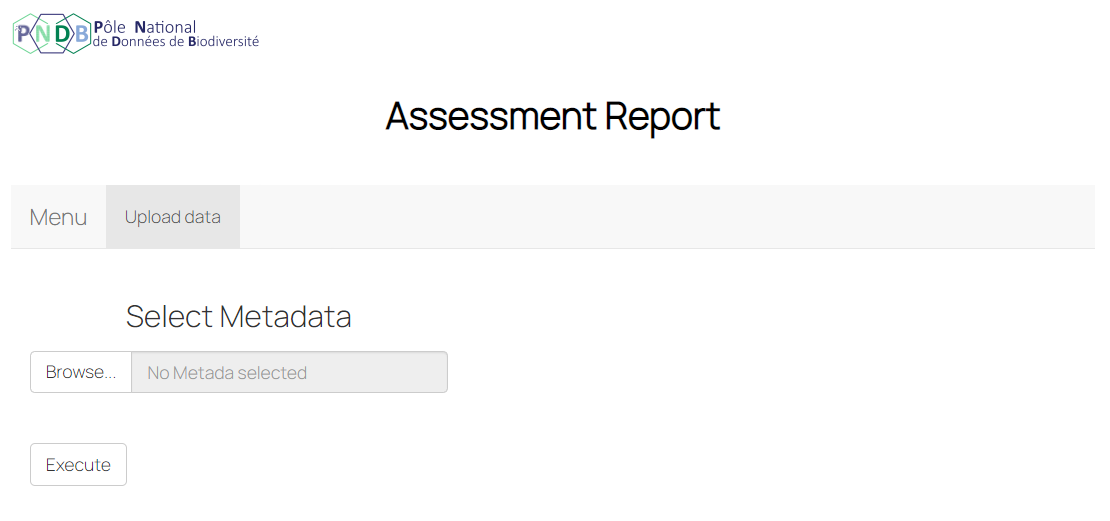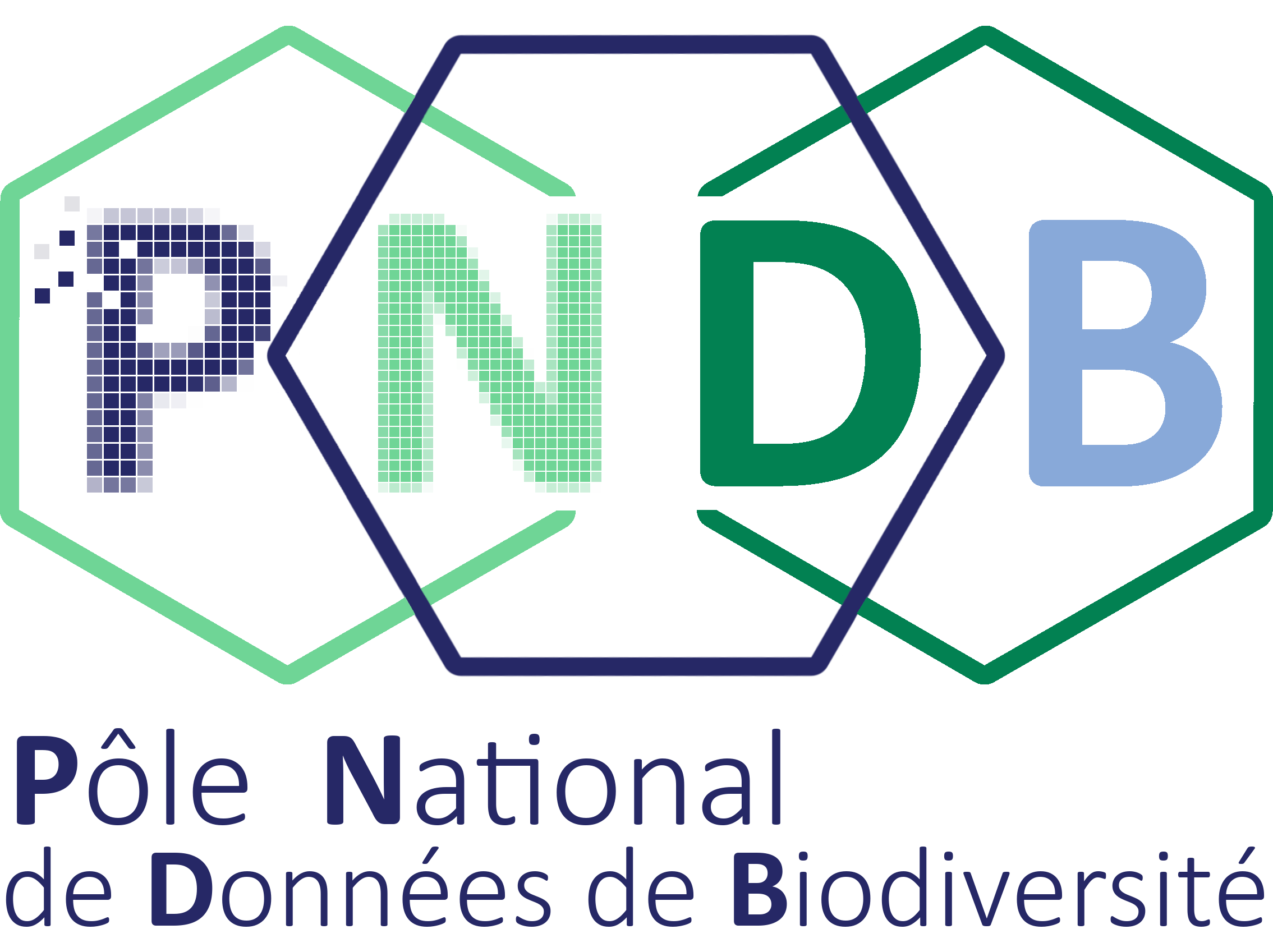Creating FAIR Quality assessment reports and draft of Data Papers from EML metadata with MetaShRIMPS
| Author(s) |
|
| Editor(s) |
|
| Reviewers |
|
OverviewQuestions:
Objectives:
How to improve the FAIR quality of an EML metadata ?
How to use metadata for machine actionnable processes ?
What is the point of having a FAIR metadata ?
Requirements:
Learn how to use the interactive tool Metashrimps
Understand the challenges MetaShRIMPS is trying to respond to
Learn how to create a FAIR Quality assessment report from a metadata using EML standard
Understand the concept of Data Paper and learn how to produce it
Explain the necessity of using such tools when producing ecological metadata
Time estimation: 30 minutesSupporting Materials:Published: Jan 22, 2024Last modification: Jun 3, 2025License: Tutorial Content is licensed under Creative Commons Attribution 4.0 International License. The GTN Framework is licensed under MITpurl PURL: https://gxy.io/GTN:T00399version Revision: 6
This tutorial aims to teach how to use the interactive tool MetaShRIMPS, available on Galaxy Ecology, to produce Data Papers drafts and FAIR quality assessment reports from metadata using EML standard. This tutorial purpose is also to explain why it is needed to improve the overall FAIR quality of metadata and how this tool responds to this necessity.
Comment: What does FAIR mean?FAIR stand for Findable, Accessible, Interoperable, Reusable.
These principles were to improve the access and usabiliy of data by the machine and to help making data reusable and shareable for users. Metadata is the data used to describe and explain all the context behind the production of data. It is necessary to produce a rich and FAIR metadata in order to permit external users to understand and reuse data for their own studies.
AgendaIn this tutorial, we will cover:
How can this tool improve the metadata quality?
The purpose of this tool is to help the user improve their metadata quality in order to increase its value to the scientific community and to help highlighting the work of all the producers of the data. To respond to this objective, this tool aims to give an easy access to a quality assessment report of EML metadata which could guide the producers of data/metadata to the production of a metadata with high degree of FAIRness. The other objective of this tool is to highlight the work of all of the people that helped in producing this data by giving the access of a draft of Data Paper that is reuseable either in a non editable HTML file, that can represent the metadata in a more ergonomic way facilitating its understanding and shareability, or in an editable docx file. Having an editable Data Paper draft will allow the producer to complete/modify the draft of Data Paper so that it could become publishable as a real Data Paper giving recognition to all the people that helped producing the data.
Comment: What is a Data Paper?According to the GBIF (Global Biodiversity Information Facility), A data paper is a peer reviewed document describing a dataset, published in a peer reviewed journal. It takes effort to prepare, curate and describe data. Data papers provide recognition for this effort using a scholarly article.
Get data
Hands On: Data Upload
- Create a new history for this tutorial
- Import this metadata file from Zenodo to test it -> Training Data for “Creating Quality FAIR assessment reports and draft of Data Papers from EML metadata with MetaShRIMPS”:
https://zenodo.org/record/8130567/files/Kakila_database_marine_mammal.xml
- Copy the link location
Click galaxy-upload Upload at the top of the activity panel
- Select galaxy-wf-edit Paste/Fetch Data
Paste the link(s) into the text field
Press Start
- Close the window
Upload Data in MetaShRIMPS
When opening MetaShRIMPS, you will have an interface looking like this :
To upload data on MetaShRIMPS, if you was selecting the xml file as input of the tool, it is already launched, if not, you have to click on the browse button and select in your local folders, the file you want to use.
Warning: Select the right formatThe file uploaded in this tool must be a metadata in XML format using EML metadata standard.
After uploading the file, or if you have indicated it as input data in the tool form, you just have to click on Execute to launch MetaShRIMPS jobs with the file.
Outputs
After clicking the Execute button, 2 new tabs called “Draft of Data Paper” and “Fair Assessment” will appear. You can access all of the tool outputs by clicking on each tab (it can take a little time for your results to be displayed).
Draft of Data Paper
By clicking on the “Draft of Data Paper” tab, you will have access to the draft of Data Paper presented in an HTML format. You can either navigate through the Data Paper with the tabs or with the scrollbar on the right and access different elements.
You can at the top of the page download the draft in either an HTML format or an editable docx format.
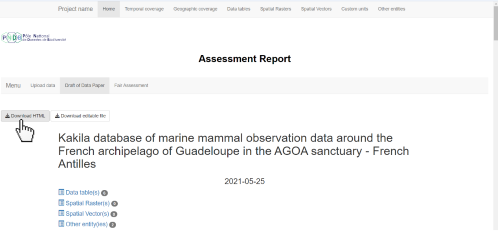 Open image in new tab
Open image in new tab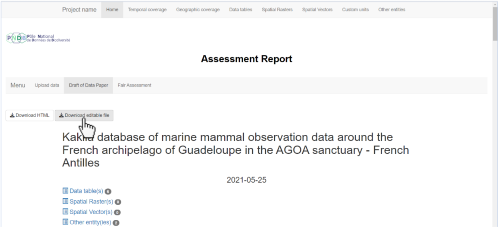 Open image in new tab
Open image in new tabFair Quality Assessment report
By clicking on the “Fair Assessment” tab, you will access the FAIR Quality report of the metadata uploaded. You will have access to different figures such as a table displaying the results of all checks tested for your metadata.
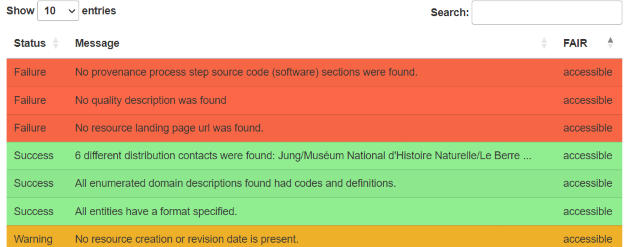 Open image in new tab
Open image in new tabYou will also have acces to a graph presenting scores of Quality for each of the FAIR principles tested (Findable, Acessible, Interoperable, Reusable) on a 100 point scale.
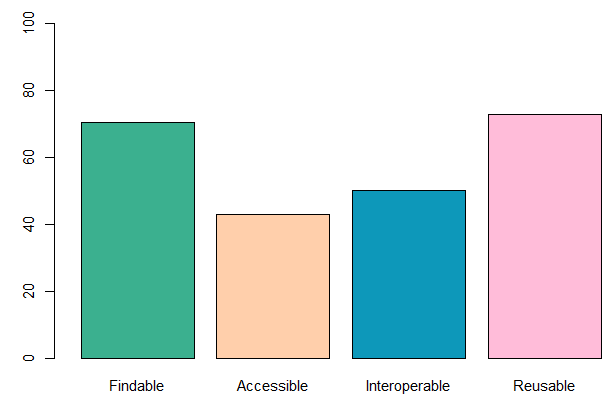 Open image in new tab
Open image in new tabConclusion
Here is the end of this short tutorial aiming in explaining the purpose of MetaShRIMPS and how to use it. Don’t hesitate to contact us if you have any questions :)