Creating a paired collection
Authors: 
 Saskia Hiltemann
Saskia Hiltemann
 Helena Rasche
Helena Rasche
 Lucille Delisle
Lucille Delisle
 Pavankumar Videm
Pavankumar Videm
 Tristan Reynoldshall-of-fameAdd Contributions!
Tristan Reynoldshall-of-fameAdd Contributions!
- Click on galaxy-selector Select Items at the top of the history panel
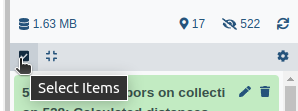
- Check all the datasets in your history you would like to include
-
Click n of N selected and choose Advanced Build List
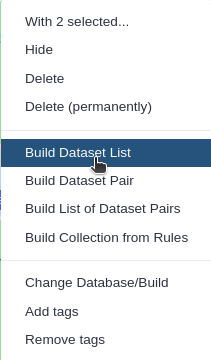
-
You are in the collection building wizard. Choose List of Paired Datasets and click ‘Next’ button at the right bottom corner.
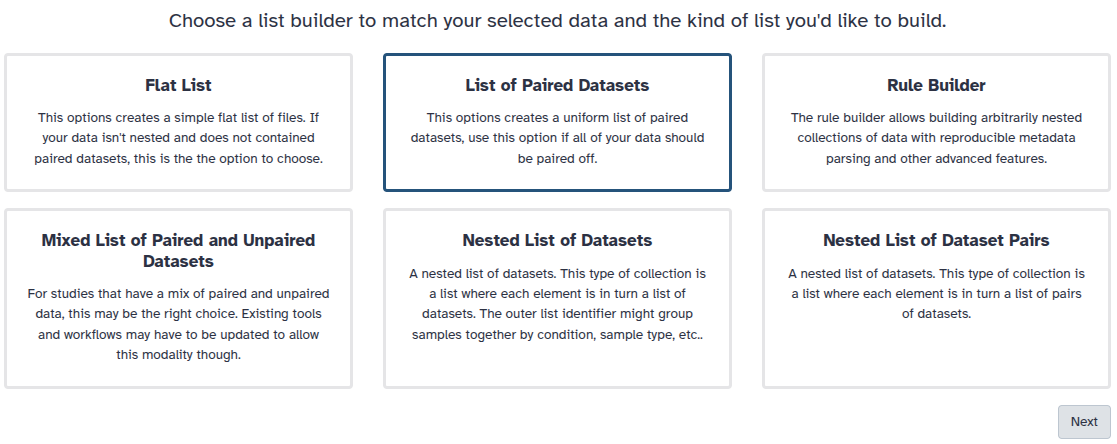
-
Check and configure auto-pairing. Commonly matepairs have suffix
_1and_2or_R1and_R2. Click on ‘Next’ at the bottom.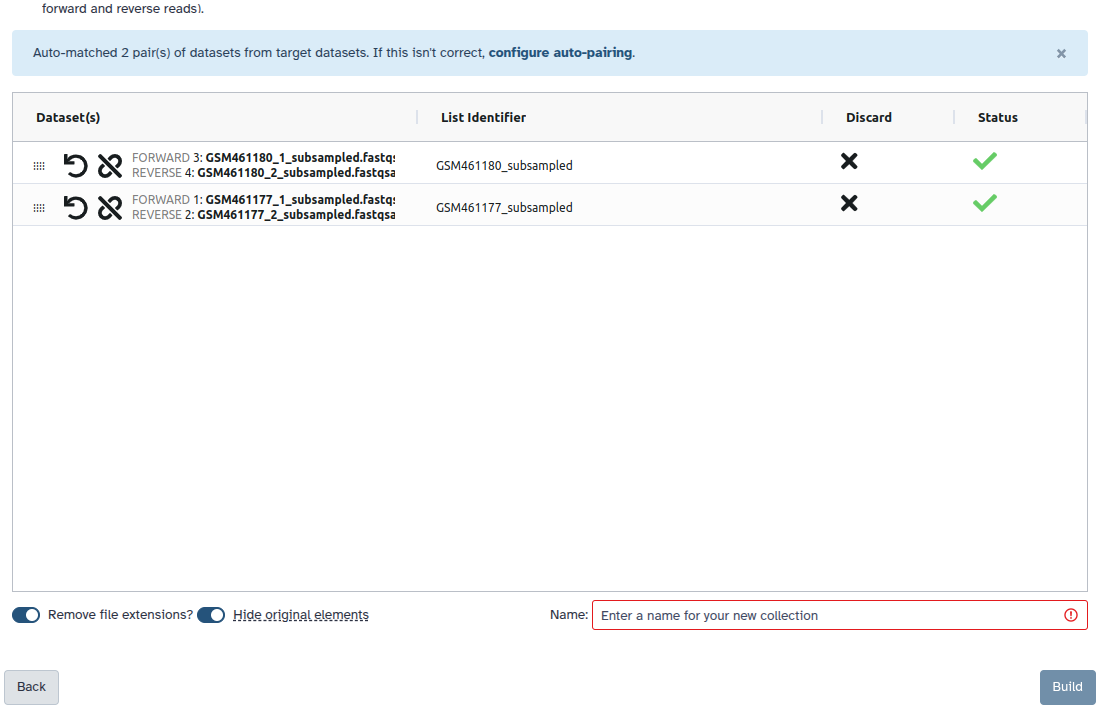
- Edit the List Identifier as required.
- Enter a name for your collection
- Click Build to build your collection
- Click on the checkmark icon at the top of your history again
Persistent URL
Resource purlPURL: https://gxy.io/GTN:F00018Still have questions?
Gitter Chat Support
Galaxy Help Forum