name: inverse layout: true class: center, middle, inverse <div class="my-header"><span> <a href="/training-material/topics/single-cell" title="Return to topic page" ><i class="fa fa-level-up" aria-hidden="true"></i></a> <a href="https://github.com/galaxyproject/training-material/edit/main/topics/single-cell/tutorials/scrna-data-formats/slides.html"><i class="fa fa-pencil" aria-hidden="true"></i></a> </span></div> <div class="my-footer"><span> <img src="/training-material/assets/images/GTN-60px.png" alt="Galaxy Training Network" style="height: 40px;"/> </span></div> --- <img src="/training-material/assets/images/GTNLogo1000.png" alt="Galaxy Training Network" class="cover-logo"/> <br/> <br/> # Single-cell Formats and Resources <br/> <br/> <div markdown="0"> <div class="contributors-line"> <ul class="text-list"> <li> <a href="/training-material/hall-of-fame/hexhowells/" class="contributor-badge contributor-hexhowells"><img src="/training-material/assets/images/orcid.png" alt="orcid logo" width="36" height="36"/><img src="https://avatars.githubusercontent.com/hexhowells?s=36" alt="Morgan Howells avatar" width="36" class="avatar" /> Morgan Howells</a></li> </ul> </div> </div> <!-- modified date --> <div class="footnote" style="bottom: 8em;"> <i class="far fa-calendar" aria-hidden="true"></i><span class="visually-hidden">last_modification</span> Updated: <i class="fas fa-fingerprint" aria-hidden="true"></i><span class="visually-hidden">purl</span><abbr title="Persistent URL">PURL</abbr>: <a href="https://gxy.io/GTN:S00123">gxy.io/GTN:S00123</a> </div> <!-- other slide formats (video and plain-text) --> <div class="footnote" style="bottom: 5em;"> <i class="fas fa-file-alt" aria-hidden="true"></i><span class="visually-hidden">text-document</span><a href="slides-plain.html"> Plain-text slides</a> | <div class="btn-group"> <!-- dropdown with all recordings --> <a href="/training-material/topics/single-cell/tutorials/scrna-data-formats/recordings/" class="btn btn-default dropdown-toggle topic-icon" data-toggle="dropdown" aria-expanded="false" title="Latest recordings of this material in the GTN Video Library"> <i class="fas fa-video" aria-hidden="true"></i><span class="visually-hidden">video</span> Recordings </a> <ul class="dropdown-menu"> <li><a class="dropdown-item" href="/training-material/topics/single-cell/tutorials/scrna-data-formats/recordings/index.html#lecture-recording-30-september-2024" title="View the recording for this tutorial"> <i class="fas fa-video" aria-hidden="true"></i><span class="visually-hidden">video</span> Lecture (September 2024) - 19m</a> </li> <li><a class="dropdown-item" href="/training-material/topics/single-cell/tutorials/scrna-data-formats/recordings/" title="View all recordings for this tutorial"> <i class="fas fa-video" aria-hidden="true"></i><span class="visually-hidden">video</span> View All</a> </li> </ul> </div> </div> <!-- usage tips --> <div class="footnote" style="bottom: 2em;"> <strong>Tip: </strong>press <kbd>P</kbd> to view the presenter notes | <i class="fa fa-arrows" aria-hidden="true"></i><span class="visually-hidden">arrow-keys</span> Use arrow keys to move between slides </div> ??? Presenter notes contain extra information which might be useful if you intend to use these slides for teaching. Press `P` again to switch presenter notes off Press `C` to create a new window where the same presentation will be displayed. This window is linked to the main window. Changing slides on one will cause the slide to change on the other. Useful when presenting. --- ## Requirements Before diving into this slide deck, we recommend you to have a look at: - [Introduction to Galaxy Analyses](/training-material/topics/introduction) - [Single Cell](/training-material/topics/single-cell) - An introduction to scRNA-seq data analysis: [<i class="fab fa-slideshare" aria-hidden="true"></i><span class="visually-hidden">slides</span> slides](/training-material/topics/single-cell/tutorials/scrna-intro/slides.html) --- ### <i class="far fa-question-circle" aria-hidden="true"></i><span class="visually-hidden">question</span> Questions - What does single-cell data look like? - What are the common single-cell formats? - Where can public single-cell data be found? --- ### <i class="fas fa-bullseye" aria-hidden="true"></i><span class="visually-hidden">objectives</span> Objectives - Learn the basic structure of single-cell data - Be able to recognise different types of single-cell metadata - Learn the common data formats used for storing single-cell data - Become familiar with some popular sources for public single-cell data --- # Breakdown of single-cell data .pull-center[ *How is single-cell data structured?* ] --- ### Overview of single-cell data .pull-left[ - Single-cell data consists of 4 main components: - Gene expression matrix - Cell metadata (barcodes) - Gene metadata (features) - Unstructured metadata ] .pull-right[ 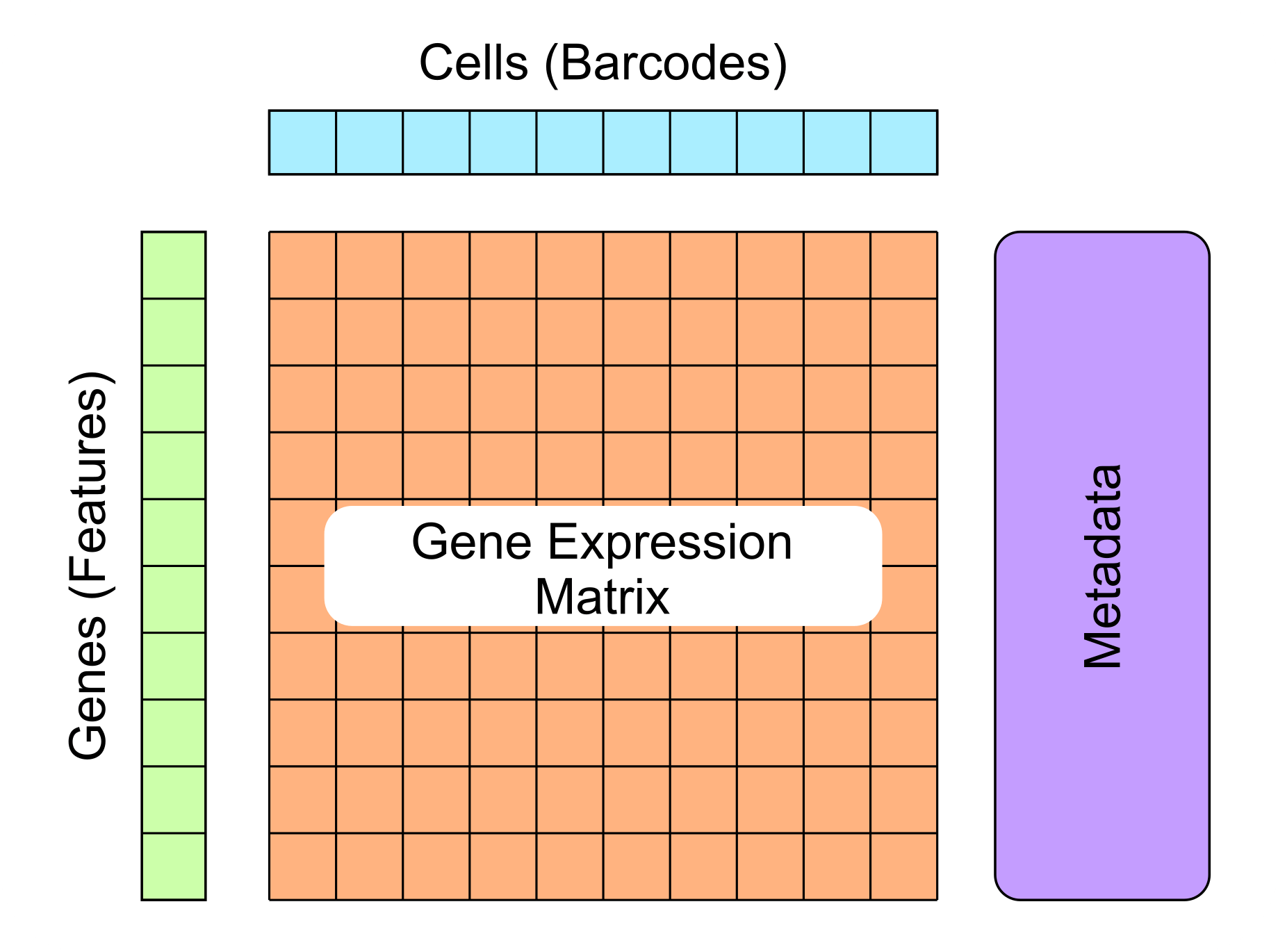 ] ??? Single-cell data consists of 4 main components: - gene expression data - metadata about each cell - metadata about each gene - unstructured metadata about the data collected All complex single-cell data formats will contain these 4 main sections, it's important to understand what these components are, how to identify them, and their importance in single-cell analysis --- ### Gene expression matrix (Matrix) .pull-left[ - 2D matrix of expression values - Rows represent genes - Columns represent cells - Values represent gene expression per cell - Can be in a full or sparse matrix form ] .pull-right[ 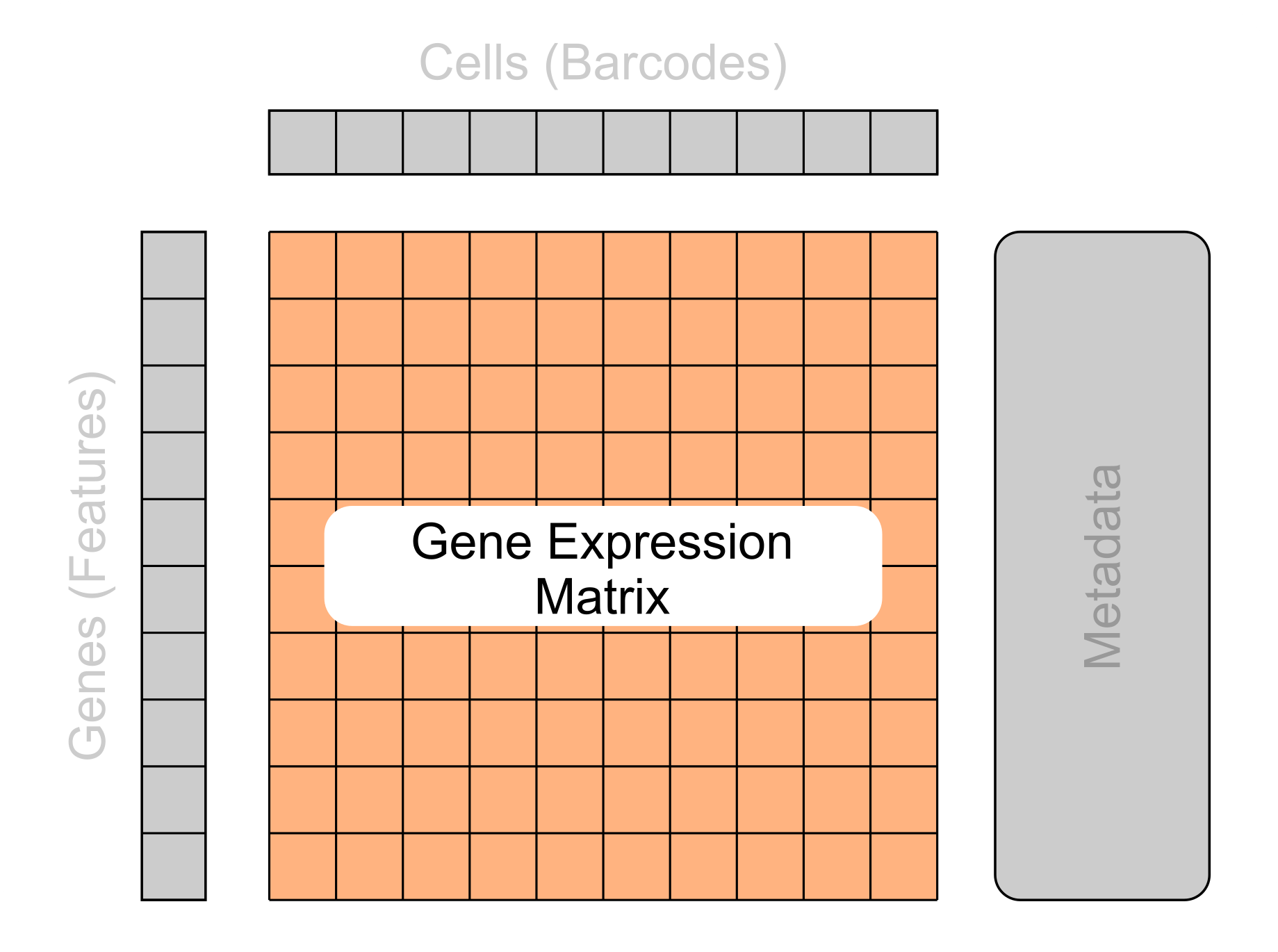 ] ??? The core component of single-cell data is the gene expression matrix. This is a 2D matrix representing the gene expression values for each gene in the sequenced cells. Typically each row of the matrix represents the genes and the columns represent the cells. However, it is important to note that this is not always the case and some matrices may need to be transposed before further processing. The matrix can come in two different forms: full or sparse. Full matrices act as one large table where every entry contains a value, including genes that were not sequenced (in which case their value will be 0). This is the simplest format but can be inefficient to store as many of the values in the matrix are redundant. A more compact method to store these values is with a sparse matrix. This is a compressed representation of the matrix that removes all values that contain no useful information whilst keeping track of the overall structure of the matrix. --- ### Cell metadata (Barcodes) .pull-left[ - Cell identifiers/barcodes - Patient/sample metadata - Quality control metrics <br/><br/> - **Example barcodes:** - AAACCTGAGTCT - TGCATTAGGGA - CCGTTGACCTAC-0 - GATCGATCGTCA-0 ] .pull-right[ 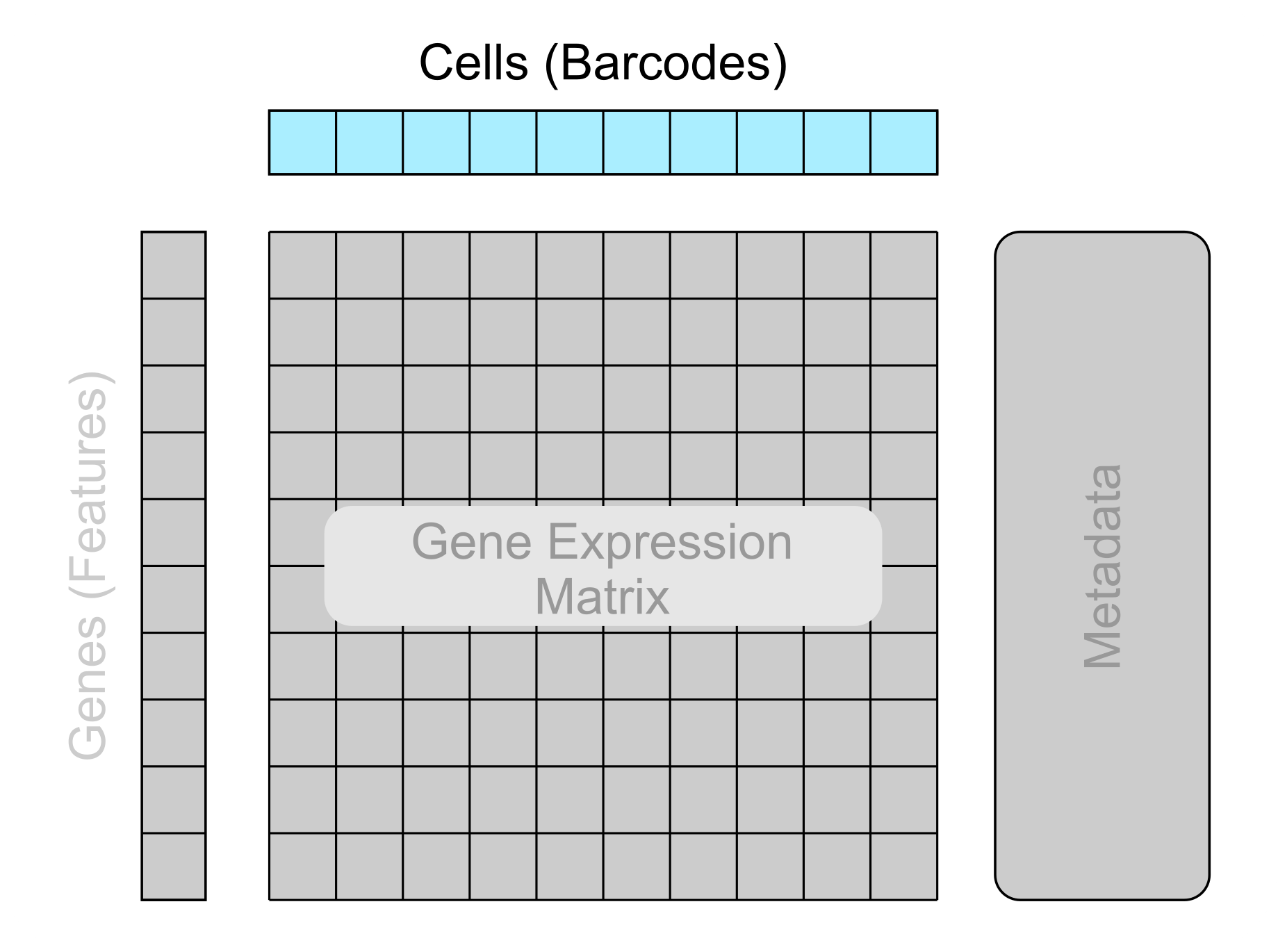 ] ??? The first section of metadata that will be explored is the cell metadata, commonly referred to as barcodes when stored in a file. This contains metadata on each cell. This metadata includes the cell identifiers/barcodes, data on the origin of each cell, and quality control metrics generated with further analysis tools. Cell barcodes consist of the 4 nucleotide letters and occasionally suffixed with a dash and a number (which has various meanings). If a file contains a column containing data in this format, then you are likely looking at cell metadata! --- ### Gene metadata (Features) .pull-left[ - Gene identifiers/Ensembl IDs - Expression metrics - Quality control metrics <br/><br/> - **Example gene identifiers:** Gene Symbol | Ensembl ID --- | --- AIF1 | ENSG00000204472 ACOXL-AS1 | ENSG00000204581 RPS27P25 | ENSG00000233247 AGR2 | ENSG00000106541 ] .pull-right[ 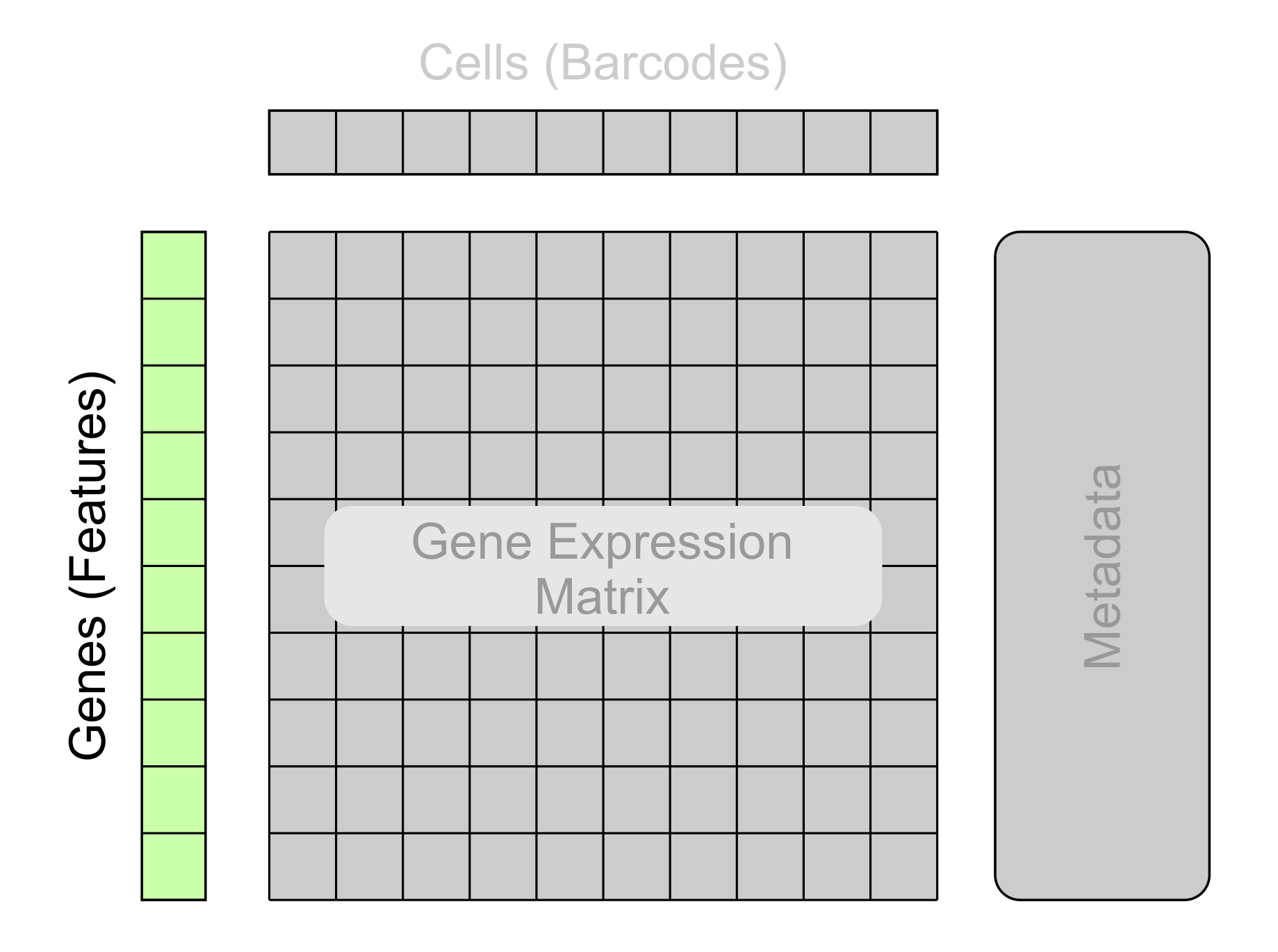 ] ??? The next section of metadata to explore is the gene metadata. Commonly referred to as features when stored in a file. This contains metadata about each gene that was sequenced. This metadata includes gene identifiers/ensembl IDs, expression metrics and quality control metrics, both generated with additional analysis tools. Gene identifiers typically consist of a sequence of letters and numbers. If a column in your file contains these types of values then your likely looking at the gene metadata! (If you're unsure, performing an internet search on one of the potential gene names will likely reveal whether that string represents a gene) --- ### Unstructured metadata .pull-left[ - Batch/replicate information - Sequencing platform - Data / time - Tissue source <br/><br/> - **Example sequencing platforms:** - 10X Chromium - Smart-Seq - inDrop - Cell-Seq ] .pull-right[ 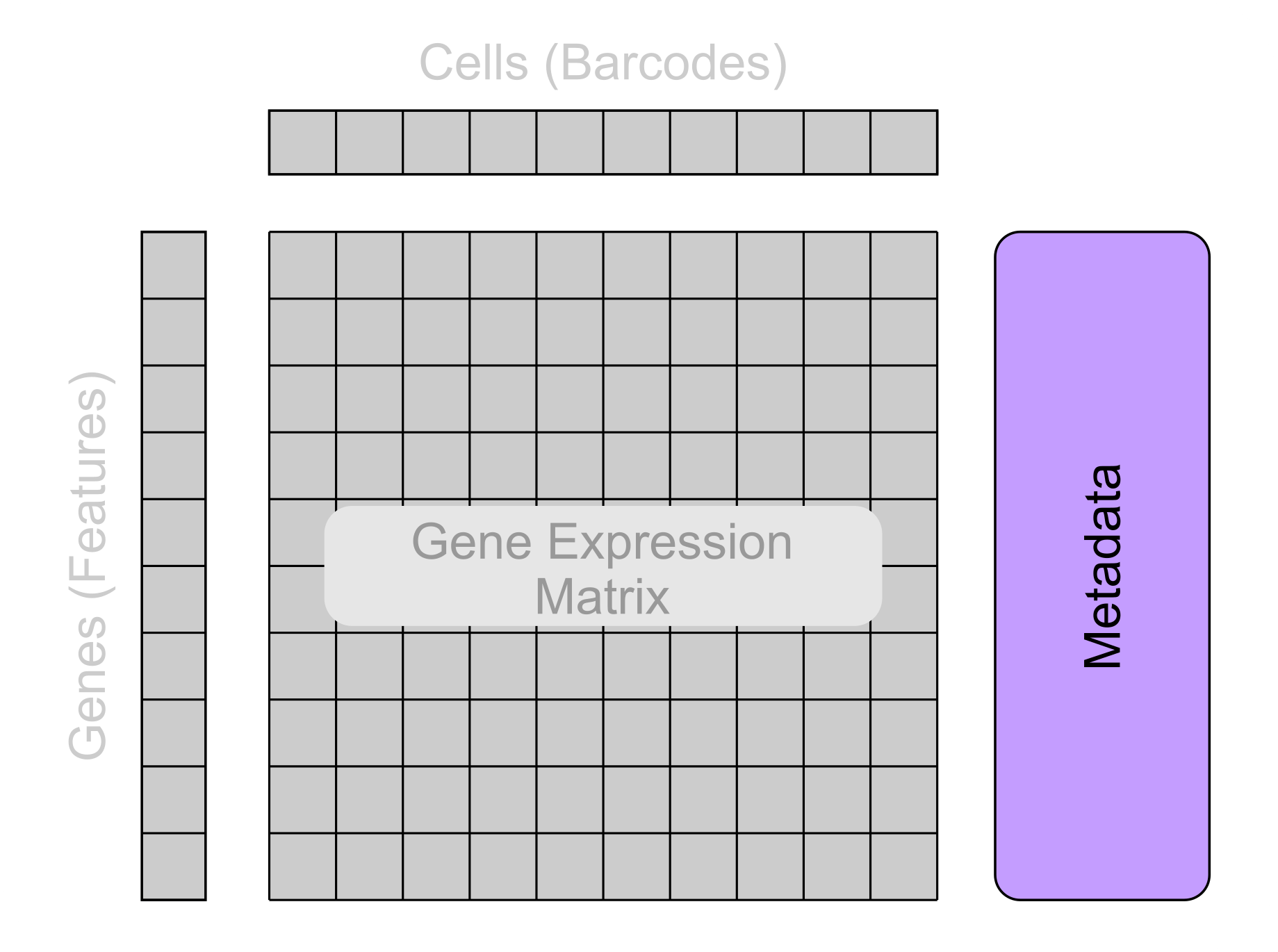 ] ??? The last section of metadata to explore is the unstructured metadata. This is data that is not associated with an individual cell or gene but instead the data as a whole. Because of this, the metadata contained here can vary, but may include information such as when the cells were sequenced, what sequencing platform was used, the source of the cell samples, etc. --- # Common single-cell data formats .pull-center[ *What are the different formats for storing single-cell data?* ] --- ### Overview of the most common single-cell data formats - Tabular - Matrix Market (MTX) - AnnData - Loom - Seurat - Single Cell Experiment (SCE) - CellDataSet (CDS) --- ## Basic single-cell formats ??? The following formats are fairly basic and only store sections of single-cell data (expression matrix, metadata, etc.) --- ### Tabular .pull-left[ - Most basic format - Stores all data in a single file - Contains: - Gene identifiers - Cell identifiers - Expression values <br/><br/> - **File extensions:** - .csv - .tsv - .txt ] .pull-right[ 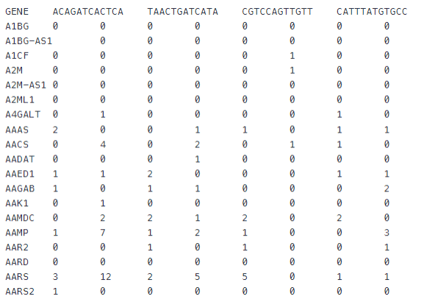 ] ??? Tabular files are the most basic format for storing single-cell data. This format stores: expression matrix, cell identifiers, and gene identifiers in a single file. The data is separated with either commas (for .csv) or tabs (for .tsv/Tabular). Whilst being simplistic and easy to read, the tabular format does have limitations, mainly its inability to store any additional metadata outside of the gene or cell identifiers. --- ### Matrix Market (MTX) .pull-left[ - Sparse matrix format - More compact way to store larger matrices with many 0 values - Doesn't include any metadata <br/><br/> - **File extensions:** - .mtx - .mm ] .pull-right[ 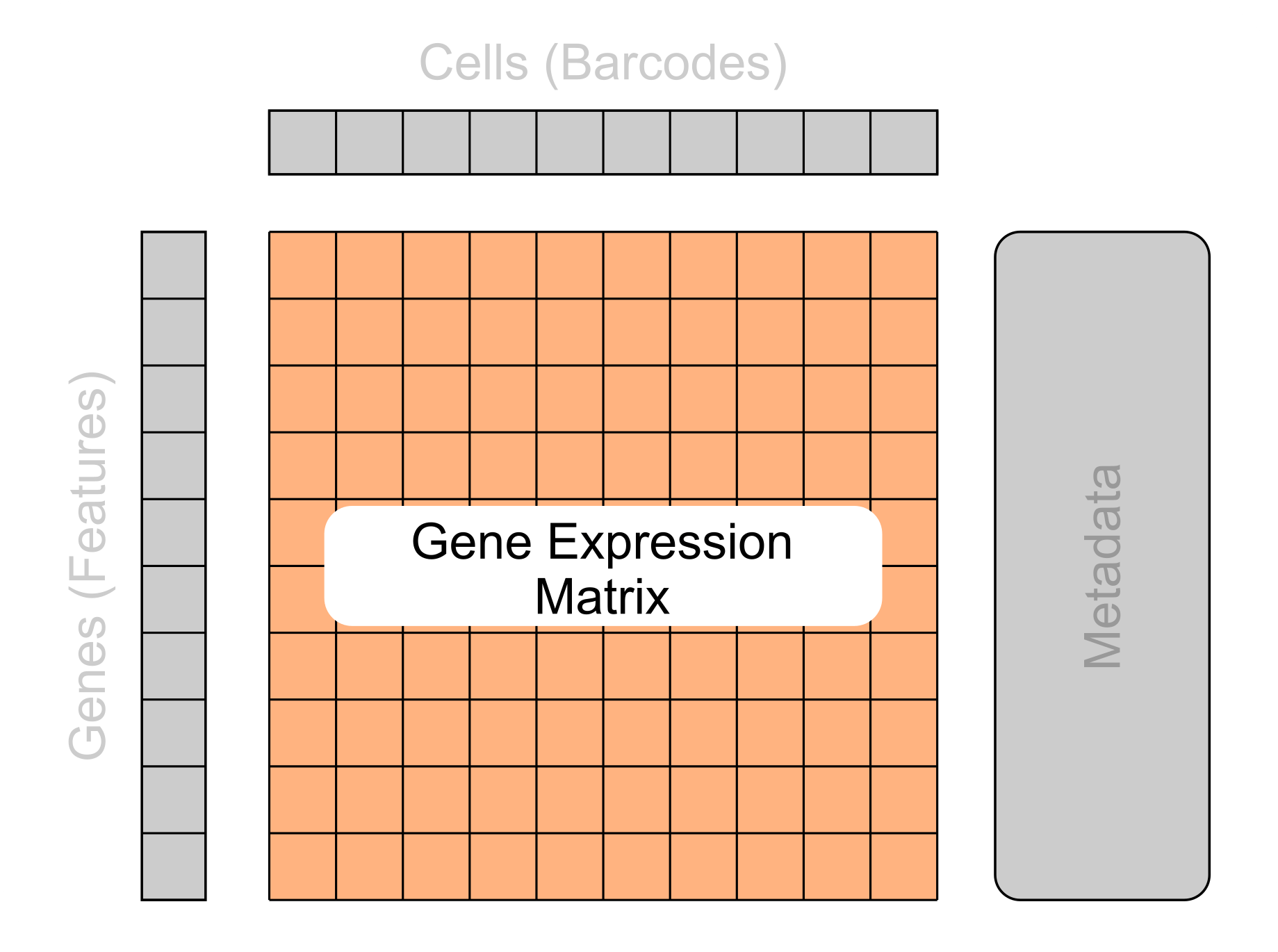 ] ??? The Matrix Market format (MTX) is common for storing the gene expression matrix. This stores the expression data in the more compressed sparse matrix form. This type of file will likely be found alongside two additional files for the cell metadata (barcodes) and the gene metadata (features). --- ## Complex single-cell formats ??? The following formats/objects are more complex and can all support storing all 4 core sections of single-cell data: - Gene expression matrix - Cell metadata - Gene metadata - Unstructured metadata --- ### AnnData .pull-left[ - Python-based single-cell format - Cell metadata (obs) - Gene metadata (var) <br/><br/> - **File extensions:** - .h5ad ] .pull-right[ 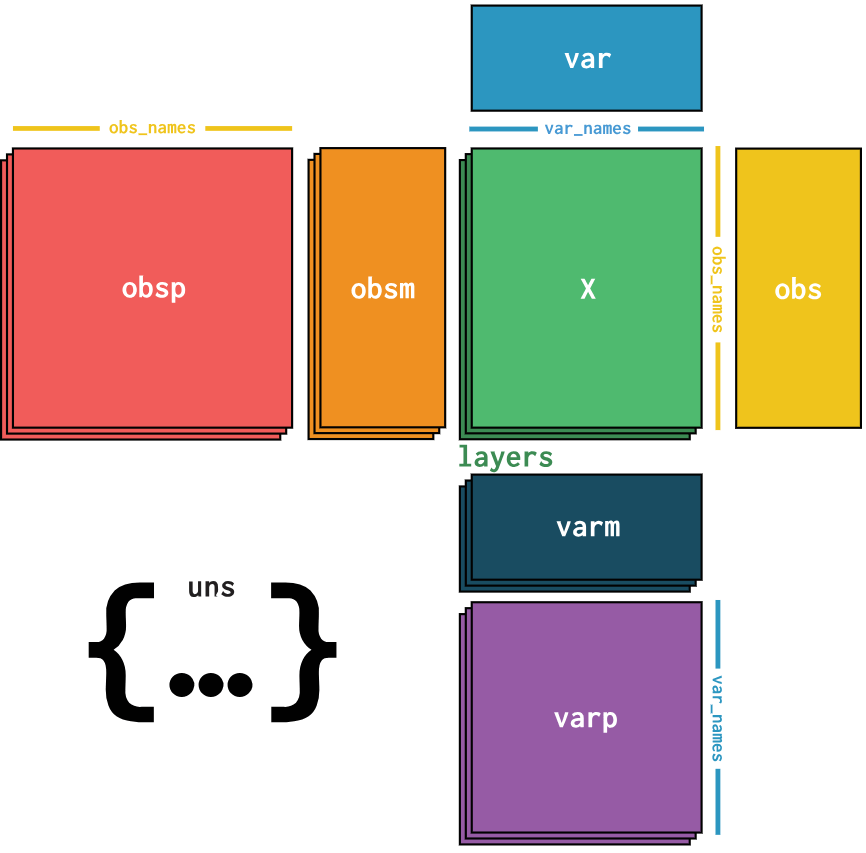 ] ??? The AnnData format is a Python-based single-cell object built upon the HDF5 format. The primary library for performing single-cell analysis with AnnData objects is Scanpy. It's important to note that AnnData does not support sparse matrices, therefore large single-cell files with many expression values of zero will not be very efficient to store in memory. **Supported languages:** Python **Supported packages:** anndata --- ### Loom .pull-left[ - Based on HDF5 standard - Efficient for large datasets - Supports sparse matrices and hierarchical data - Graph objects for graphs and clusters <br/><br/> - **File extensions:** - .loom ] .pull-right[ 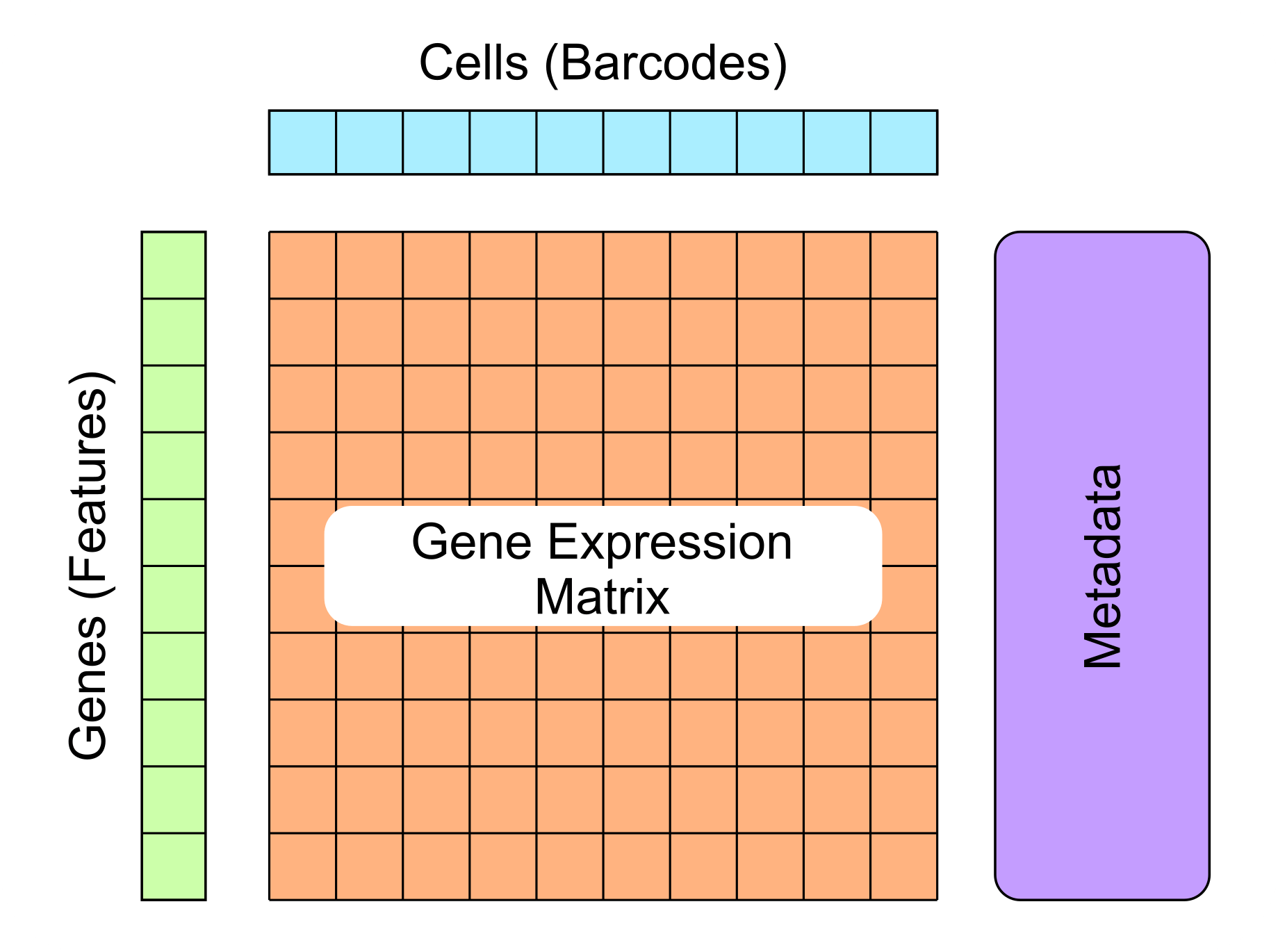 ] ??? Loom is another format based on HDF5. Loom objects are supported in various different programming languages and supports sparse matrices making it efficient for large data files. **Supported languages:** - Python - R - MATLAB - Mathematica - C - C++ - Java - Ruby **Supported packages:** - LoomPy (Python) - LoomR (R) --- ### Seurat .pull-left[ - R-based format used by the Seurat package - Allows for easy integration with the suite of Seurat tools <br/><br/> - **File extensions:** - .rds - .rda - .rdata ] .pull-right[ 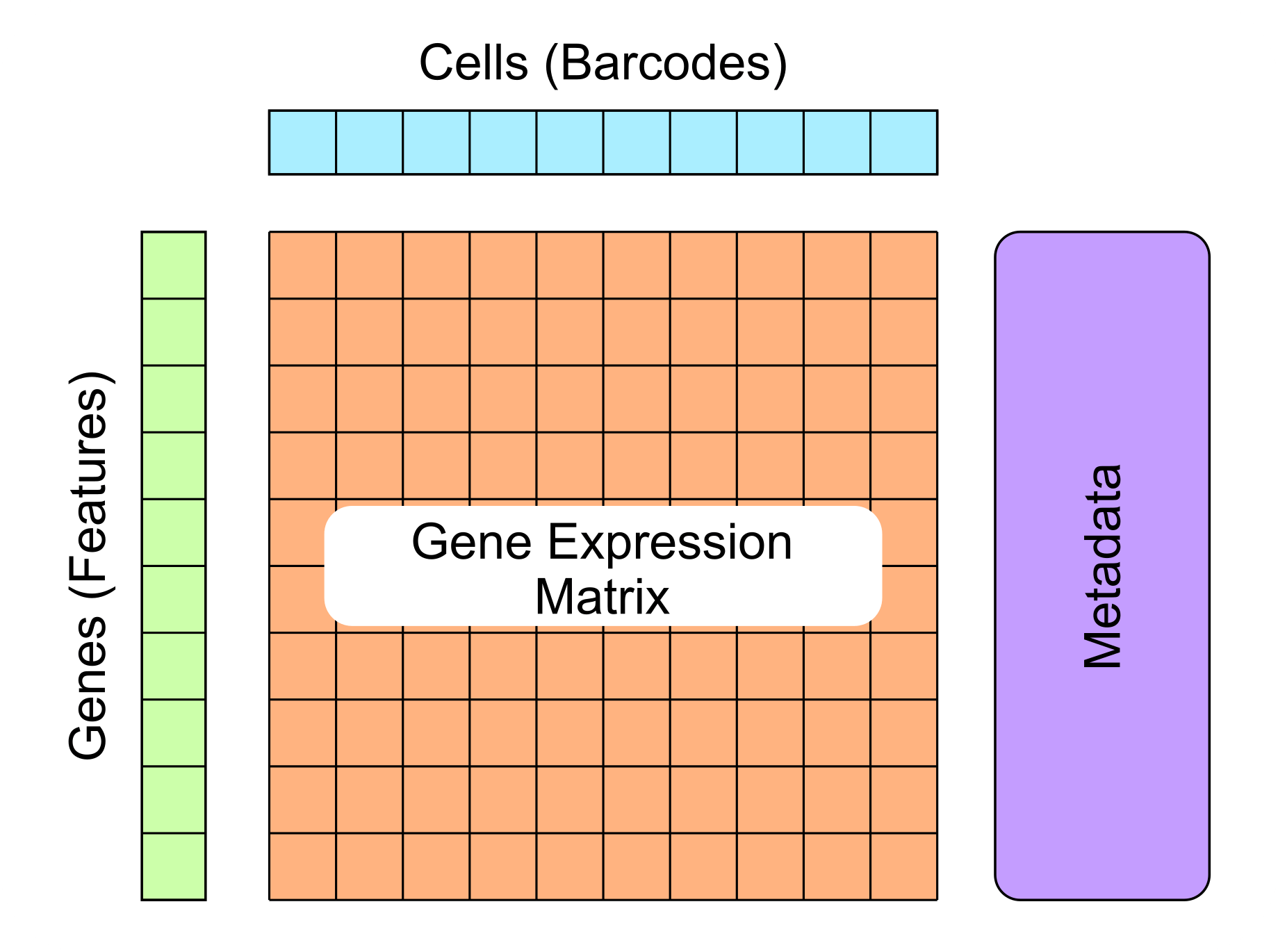 ] ??? Seurat is an R-based format that is commonly used with the Seurat package (the naming convention is a bit confusing!). This is a software package that contains various processing and analysis tools for single-cell data. **Supported languages:** R **Supported packages:** seurat --- ### Single Cell Experiment (SCE) .pull-left[ - R-based format provided by the Bioconductor package SingleCellExperiment - Integrates well with the Bioconductor ecosystem <br/><br/> - **File extensions:** - .rds - .rda - .rdata ] .pull-right[ 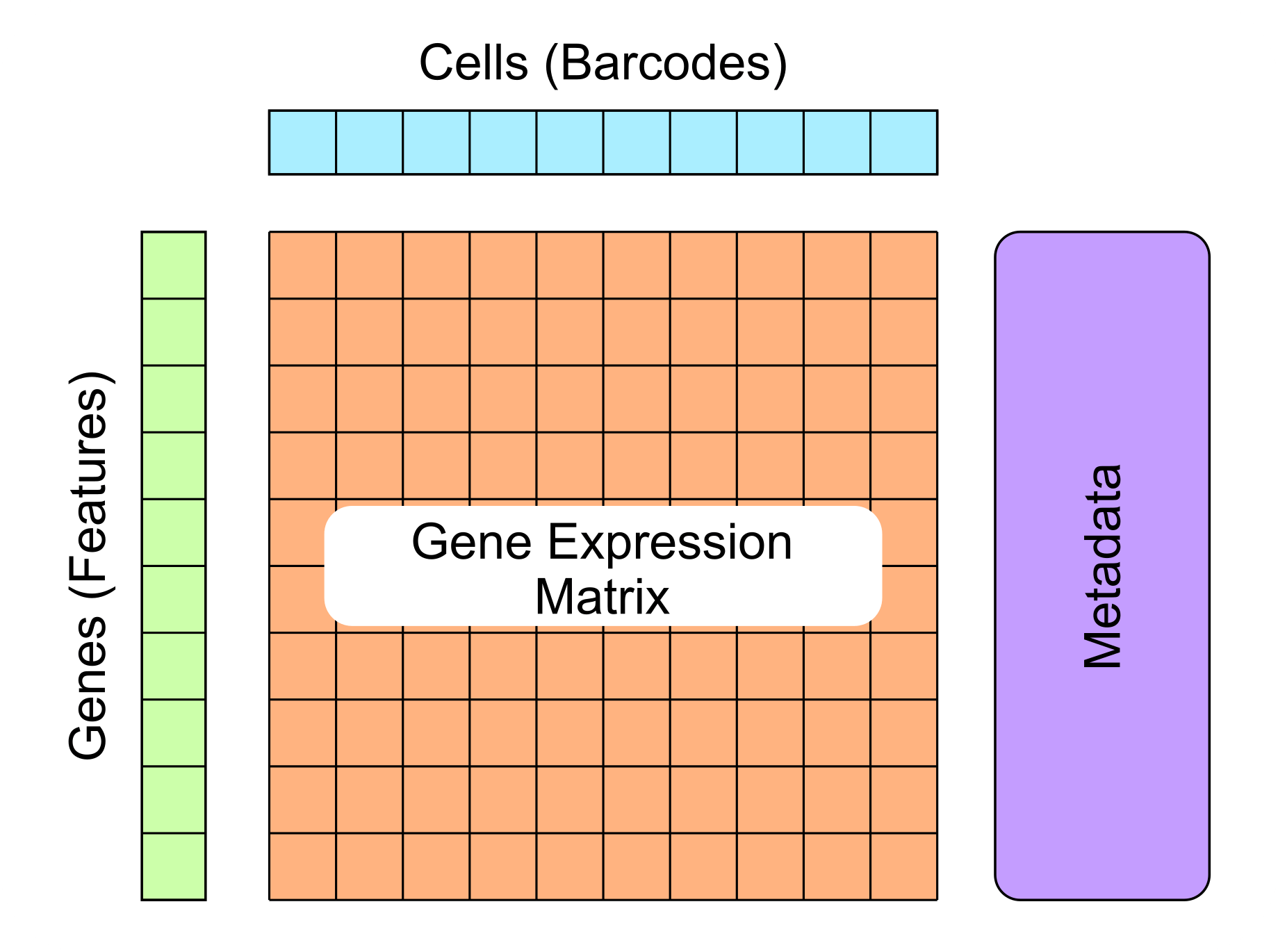 ] ??? Single Cell Experiment (SCE) is another R-based format that is widely used within the Bioconductor ecosystem of tools for both processing and analysis of single-cell data. **Supported languages:** R **Supported packages:** SingleCellExperiment --- ### CellDataSet (CDS) .pull-left[ - R-based format used by the Monocle package - Integrates well with the Monocle package for various types of analysis <br/><br/> - **File extensions:** - .rds - .rda - .rdata ] .pull-right[ 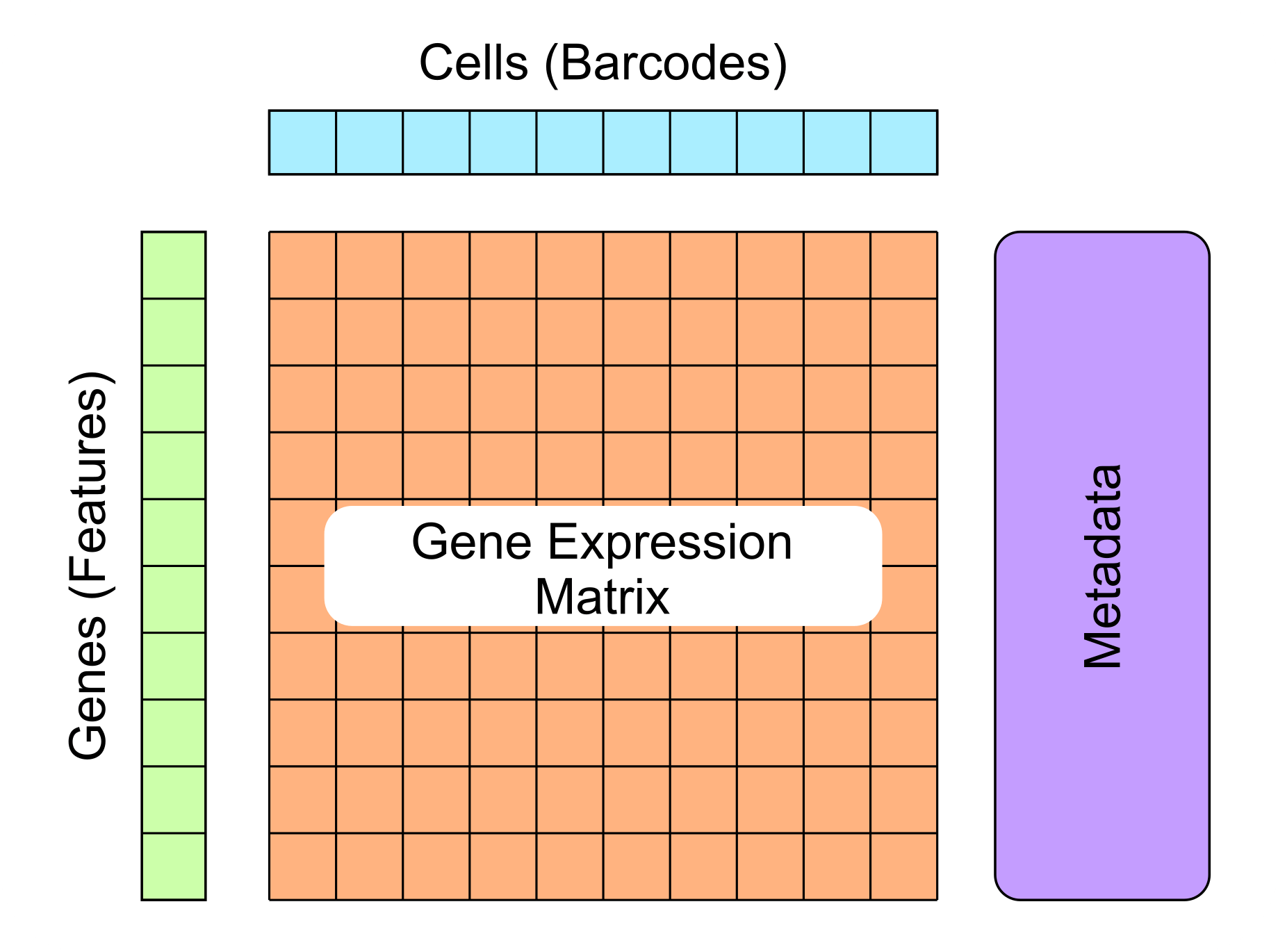 ] ??? CellDataSet (CDS) is the last of the R-based formats that is commonly used within the Monocle package which contains tools for performing various types of analysis. **Supported languages:** R **Supported packages:** monocle --- # Sources of single-cell data .pull-center[ *Where are some sources to acquire public single-cell data?* ] --- ### Data sources Repository | Link to resource --- | --- NCBI | https://www.ncbi.nlm.nih.gov/ Human Cell Atlas: Data Explorer | https://explore.data.humancellatlas.org/projects CellXGene Collection | https://cellxgene.cziscience.com/datasets Single Cell Portal | https://singlecell.broadinstitute.org/single_cell EBI Single Cell Expression Atlas | https://www.ebi.ac.uk/gxa/sc/home ??? There are many publicly available sources for reusable single-cell data. The table shows some common sources for acquiring this data. This table is not extensive and there are many other resources available! --- ### Compressed Files .pull-left[ - Some files may be compressed/archived - Requires decompression/extraction to process the data - May receive errors if left compressed <br/><br/> - **File extensions:** - .zip - .gz - .tar - .tar.gz ] .pull-right[ 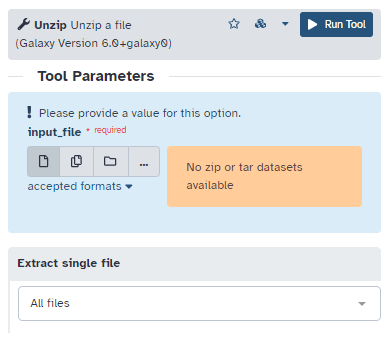 ] ??? It is common for single-cell data to be stored in a compressed format in order to reduce filesizes and make transferring the data simpler. It is important to recognise when a file is compressed as using compressed data in downstream tools may cause errors to occur. There are two forms of compression that are common: - Individual file compression - Archive of multiple files Individual files are typically compressed with zip (.zip) or gzip (.gz) and should be unzipped prior to processing. When data is stored in multiple files/folders they may be archived into a single file (commonly called a tarball), this is done with the TAR tool (.tar). Like individual file compression, you will need to untar/extract the .tar file before further processing. Finally, it is also common for multiple files/folders to both be compressed and archived into a single file, this is indicated with the extension .tar.gz. In this case the data will need to be **both** unzipped and then extracted before the data is available in it's original form. --- ### <i class="fas fa-key" aria-hidden="true"></i><span class="visually-hidden">keypoints</span> Key points - Single-cell data consists of four main sections - Single-cell data can come in a variety of formats - Different data formats are required for different languages and packages - There are various public single-cell atlases that consist of useful data --- ### <i class="fas fa-graduation-cap" aria-hidden="true"></i><span class="visually-hidden">curriculum</span> Do you want to extend your knowledge? Follow one of our recommended follow-up trainings: - [Single Cell](/training-material/topics/single-cell) - Converting between common single cell data formats: [<i class="fas fa-laptop" aria-hidden="true"></i><span class="visually-hidden">tutorial</span> hands-on](/training-material/topics/single-cell/tutorials/scrna-data-ingest/tutorial.html) --- ## Thank You! This material is the result of a collaborative work. Thanks to the [Galaxy Training Network](https://training.galaxyproject.org) and all the contributors! <div markdown="0"> <div class="contributors-line"> <table class="contributions"> <tr> <td><abbr title="These people wrote the bulk of the tutorial, they may have done the analysis, built the workflow, and wrote the text themselves.">Author(s)</abbr></td> <td> <a href="/training-material/hall-of-fame/hexhowells/" class="contributor-badge contributor-hexhowells"><img src="/training-material/assets/images/orcid.png" alt="orcid logo" width="36" height="36"/><img src="https://avatars.githubusercontent.com/hexhowells?s=36" alt="Morgan Howells avatar" width="36" class="avatar" /> Morgan Howells</a> </td> </tr> <tr> <td><abbr title="These people edited the text, either for spelling and grammar, flow, GTN-fit, or other similar editing categories">Editor(s)</abbr></td> <td> <a href="/training-material/hall-of-fame/nomadscientist/" class="contributor-badge contributor-nomadscientist"><img src="/training-material/assets/images/orcid.png" alt="orcid logo" width="36" height="36"/><img src="https://avatars.githubusercontent.com/nomadscientist?s=36" alt="Wendi Bacon avatar" width="36" class="avatar" /> Wendi Bacon</a><a href="/training-material/hall-of-fame/kkamieniecka/" class="contributor-badge contributor-kkamieniecka"><img src="/training-material/assets/images/orcid.png" alt="orcid logo" width="36" height="36"/><img src="https://avatars.githubusercontent.com/kkamieniecka?s=36" alt="Katarzyna Kamieniecka avatar" width="36" class="avatar" /> Katarzyna Kamieniecka</a></td> </tr> <tr class="reviewers"> <td><abbr title="These people reviewed this material for accuracy and correctness">Reviewers</abbr></td> <td> <a href="/training-material/hall-of-fame/teresa-m/" class="contributor-badge contributor-badge-small contributor-teresa-m"><img src="https://avatars.githubusercontent.com/teresa-m?s=36" alt="Teresa Müller avatar" width="36" class="avatar" /></a><a href="/training-material/hall-of-fame/shiltemann/" class="contributor-badge contributor-badge-small contributor-shiltemann"><img src="https://avatars.githubusercontent.com/shiltemann?s=36" alt="Saskia Hiltemann avatar" width="36" class="avatar" /></a><a href="/training-material/hall-of-fame/pavanvidem/" class="contributor-badge contributor-badge-small contributor-pavanvidem"><img src="https://avatars.githubusercontent.com/pavanvidem?s=36" alt="Pavankumar Videm avatar" width="36" class="avatar" /></a><a href="/training-material/hall-of-fame/MarisaJL/" class="contributor-badge contributor-badge-small contributor-MarisaJL"><img src="https://avatars.githubusercontent.com/MarisaJL?s=36" alt="Marisa Loach avatar" width="36" class="avatar" /></a><a href="/training-material/hall-of-fame/hexhowells/" class="contributor-badge contributor-badge-small contributor-hexhowells"><img src="https://avatars.githubusercontent.com/hexhowells?s=36" alt="Morgan Howells avatar" width="36" class="avatar" /></a><a href="/training-material/hall-of-fame/bgruening/" class="contributor-badge contributor-badge-small contributor-bgruening"><img src="https://avatars.githubusercontent.com/bgruening?s=36" alt="Björn Grüning avatar" width="36" class="avatar" /></a><a href="/training-material/hall-of-fame/nomadscientist/" class="contributor-badge contributor-badge-small contributor-nomadscientist"><img src="https://avatars.githubusercontent.com/nomadscientist?s=36" alt="Wendi Bacon avatar" width="36" class="avatar" /></a></td> </tr> </table> </div> </div> <div style="display: flex;flex-direction: row;align-items: center;justify-content: center;"> <img src="/training-material/assets/images/GTNLogo1000.png" alt="Galaxy Training Network" style="height: 100px;"/> </div> Tutorial Content is licensed under <a rel="license" href="http://creativecommons.org/licenses/by/4.0/">Creative Commons Attribution 4.0 International License</a>.<br/>