Dataset snippet
Describes features of a single dataset element in the history
A single Galaxy dataset can either be “collapsed” or “expanded”.
Collapsed dataset view
Datasets in the panel are initially shown in a “collapsed” view:

It contains the following elements:
- Dataset number: (“1”) order of dataset in the history;
- Dataset name: (“M117-bl_1.fq.gz”) its name;
- galaxy-eye: click this to view the dataset contents;
- galaxy-pencil: click this to edit dataset properties;
- galaxy-delete: click this to delete the dataset from the history (don’t worry, you can undo this action!).
Clicking on a collapsed dataset will expand it.
Some of the buttons above may be disabled if the dataset is in a state that doesn’t allow the action. For example, the ‘edit’ button is disabled for datasets that are still queued or running
Expanded dataset view
Expanded dataset view adds a preview element and many additional controls.
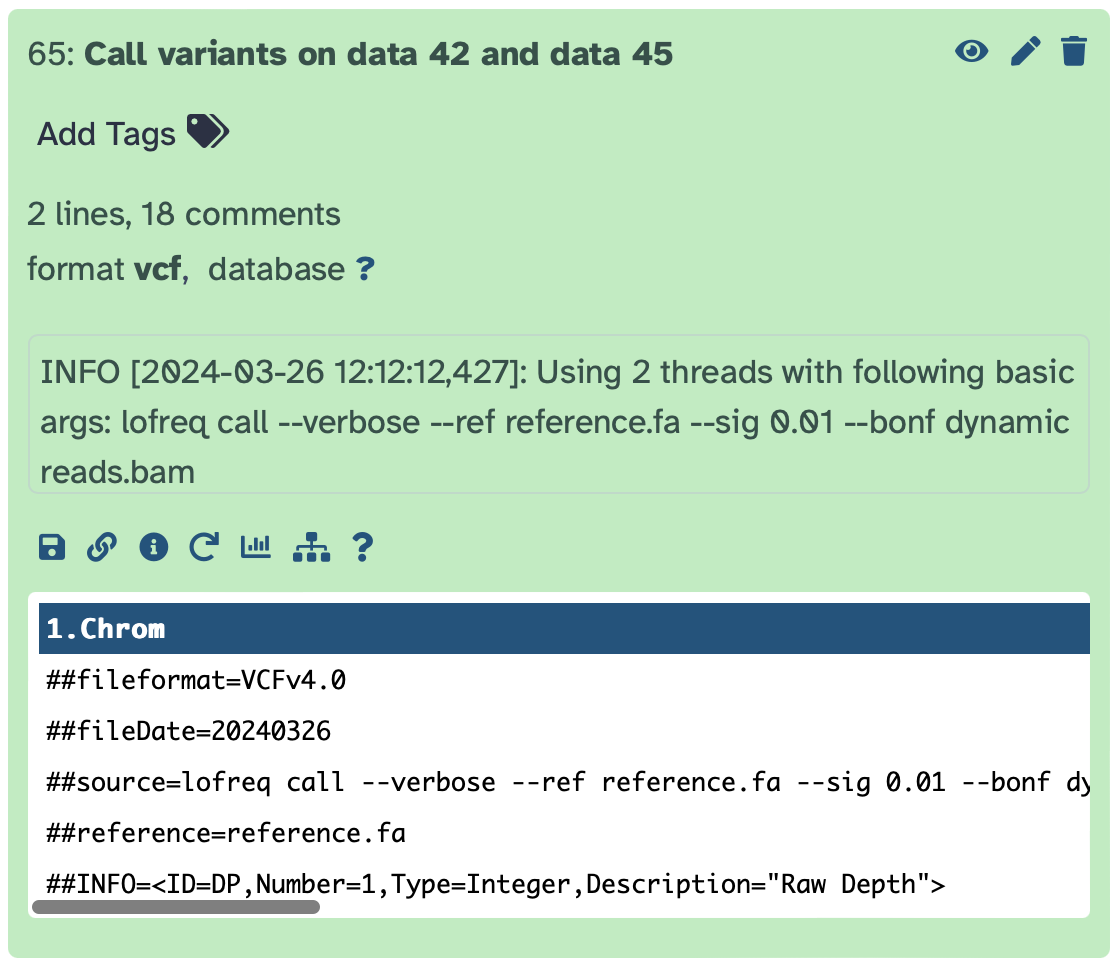
In addition to the elements described above for the collapsed dataset, its expanded view contains:
- Add tags galaxy-tags: click on this to tag this dateset;
- Dataset size: (“2 lines, 18 comments”) lists the size of the dataset. When datasets are small (like in this example) the exact size is shown. For large datasets, Galaxy gives an approximate estimate.
- format: (“VCF”) lists the datatype;
- database: (“?”) lists which genome built this dataset corresponds to. This usually lists “?” unless the genome build is set explicitly or the dataset is derived from another dataset with defined genome build information;
- info field: (“INFO [2024-03-26 12:08:53,435]…”) displays information provided by the tool that generated this dataset. This varies widely and depends on the type of job that generated this dataset.
- dataset-save: Saves dataset to disk;
- dataset-link: Copies dataset link into clipboard;
- dataset-info: Displays additional details about the dataset in the center pane;
- dataset-rerun: Reruns job that generated this dataset. This button is unavailable for datasets uploaded into history because they were not produced by a Galaxy tool;
- dataset-visualize: Displays visualization options for this dataset. The list of options is dependent on the datatype;
- dataset-related-datasets: Shows datasets related to this dataset. This is useful for tracking down parental datasets - those that were used as inputs into a job that produced this particular dataset.
Persistent URL
Resource purlPURL: https://gxy.io/GTN:F00409Still have questions?
Gitter Chat Support
Galaxy Help Forum