Discovering Galaxy through climate analysis
purlPURL: https://gxy.io/GTN:P00001Comment: What is a Learning Pathway?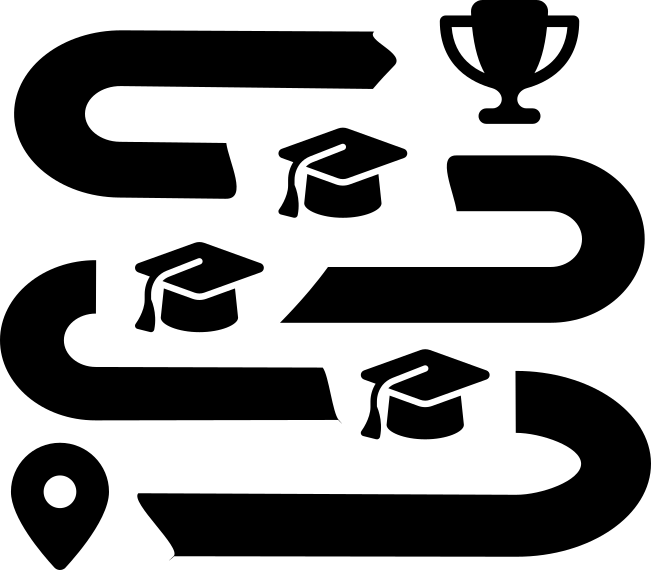 We recommend you follow the tutorials in the order presented on this page. They have been selected to fit together and build up your knowledge step by step. If a lesson has both slides and a tutorial, we recommend you start with the slides, then proceed with the tutorial.
We recommend you follow the tutorials in the order presented on this page. They have been selected to fit together and build up your knowledge step by step. If a lesson has both slides and a tutorial, we recommend you start with the slides, then proceed with the tutorial.
How to have a complete overview of how Galaxy works going from the user welcome page to use batch tools and finishing by conducting interactive analysis. These set of 3 Climate tutorials allow you to understand and see plenty of the multiple features of Galaxy and learning about the cool subject of climate analysis.
This can be done in less than 3h. To be really complete you can then create a workflow from the history of your 1st tutorial and show how workflows work.
Following 3 climate tutorials
During this session you will first learn about the galaxy interface and how to use batch tools. Then, you’ll be able to run through a jupyter notebook launch from Galaxy. Finally, you will conduct a climate analysis on a desktop application with Panoply.
Time estimation: 3 hours
Learning Objectives
- Understand what Pangeo and Xarray are
- Learn to get metadata information using Xarray Galaxy Tools
- Learn to select data
- Learn to visualize geographical data on a map
- Learn to filter, make reduction operations (mean, max, min)
- Learn to resample my data
- Learn to get metadata information using Xarray Galaxy Tools
- Learn to select data
- Learn to visualize data
- Learn to filter, make reduction operations (mean, max, min)
- Learn to resample my data
- Learn to cite and contribute to Pangeo
- Learn to use Panoply in Galaxy to visualize netCDF geo-referenced data
- Learn how Panoply plots are exported to Galaxy
Editorial Board
This material is reviewed by our Editorial Board: