How can I use the Matrix messaging system for Galaxy Project communication?
Introduction
The Galaxy community uses Matrix – a secure, decentralized, open-source messaging protocol – as its primary chat system. Matrix enables real-time communication across Galaxy contributors, developers, trainers, and users. Common uses include:
- Getting help from the community
- Discussing tool and workflow development
- Organizing training events and materials
- Collaborating on Galaxy infrastructure or scientific questions
Matrix provides an open alternative to proprietary platforms like Slack and Microsoft Teams, with broader flexibility and user privacy in mind.
🔰 For Newbies: Getting Started with Matrix
If you are new to messaging systems, here’s how to get started with Galaxy on Matrix:
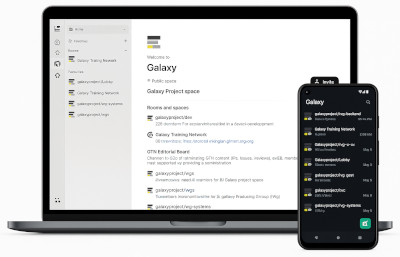
Step 1: Choose and install a Matrix app
Install a Matrix client app: Download and install a Matrix client:
-
Element – Recommended. Available on Web, iOS, Android, Windows/macOS/Linux.
All of these apps connect to the same Galaxy channels/rooms. Choose the interface that works best for you.
Step 2: Create a Matrix account
- Open the app and sign up. It’s easiest to use the default public server at
matrix.orgfor your account. - Choose a username. Your Matrix ID will look like:
@yourname:matrix.org.
Step 3: Join the Galaxy “Lobby”
- In your Matrix client, join the main Galaxy chat room - The Lobby.
- If you’re using the Element client, click Explore (the compass icon) and search for “Galaxy” – look for a room named Galaxy or Galaxy Lobby (often with an address like
#galaxyproject:matrix.org). - Alternatively, you can use a direct Matrix link if provided, which will prompt your app to join the room.
- If you’re using the Element client, click Explore (the compass icon) and search for “Galaxy” – look for a room named Galaxy or Galaxy Lobby (often with an address like
- In addition to the Lobby room, join other Matrix rooms via direct links once logged in:
| Galaxy Subjects on Matrix: | Galaxy Users on Matrix: |
|---|---|
|
Proteomics Microbiology Single-Cell & Spatial Omics Users All Galaxy Matrix rooms, 70+ rooms |
Tool Authors Developers Outreach Admins |
Say hello and ask questions: Once in the Galaxy Lobby, feel free to introduce yourself or ask your question. This Lobby room is a friendly starting point – community members will welcome you, answer basic questions, and guide you to more specific Galaxy channels/rooms if needed. You will be redirected to the right room if needed.
💡 For Experienced Users (Slack/Teams/Discord Users)
If you’ve used tools like Slack, Microsoft Teams, or Discord, Matrix will feel familiar — with a few important differences:
✅ Key Similarities
- Rooms ≈ Channels: Rooms are topic-based, like Slack channels.
- DMs supported: You can message users privately.
- Multiple devices: Stay logged in on phone, tablet, laptop.
❗ Key Differences
- Federated, decentralized network: There is no single “Galaxy workspace” to be invited to. Join any Matrix room directly via a public server.
- Flexible clients: You can use different Matrix client apps across platforms. They all show the same chats.
- Room discovery: Galaxy may provide a Matrix Space to group related rooms to organize communities (e.g. training, user help, development, working groups/wg, infrastructure).
-
Bridged rooms: Some rooms are connected to Gitter or other services, but behave normally in Matrix. For example:
#galaxyproject_Lobby:gitter.imThis is a Matrix room that also syncs with users on Gitter. You can treat them as normal Matrix rooms; messages are synced across the platforms.
🔐 Security and Privacy
Matrix supports end-to-end encryption (E2EE) in private conversations and invite-only rooms.
However, public Galaxy rooms are not encrypted. This is intentional so people can easily join and search history. Therefore:
- 🔍 Assume public visibility: Don’t share passwords, private research data, or anything sensitive.
- 🙈 Use nicknames if preferred: Your Matrix ID is visible in public rooms, but you don’t have to use your real name.
- 🔐 Private DMs are encrypted by default.
- ⚠️ Be cautious: Even with encryption, nothing is foolproof. Use common sense.
Matrix is designed for open collaboration. When in doubt, treat public rooms like an open forum.
📍 TL;DR Quickstart
- ✅ Install Element or another Matrix app
- ✅ Create an account (Matrix ID)
- ✅ Join
#galaxyproject:matrix.org(Galaxy Lobby) - ✅ Ask questions or join other Galaxy rooms from there
- ❌ Don’t share private info in public rooms
For more Matrix help: https://matrix.org/docs
See you in the Lobby! 🎉